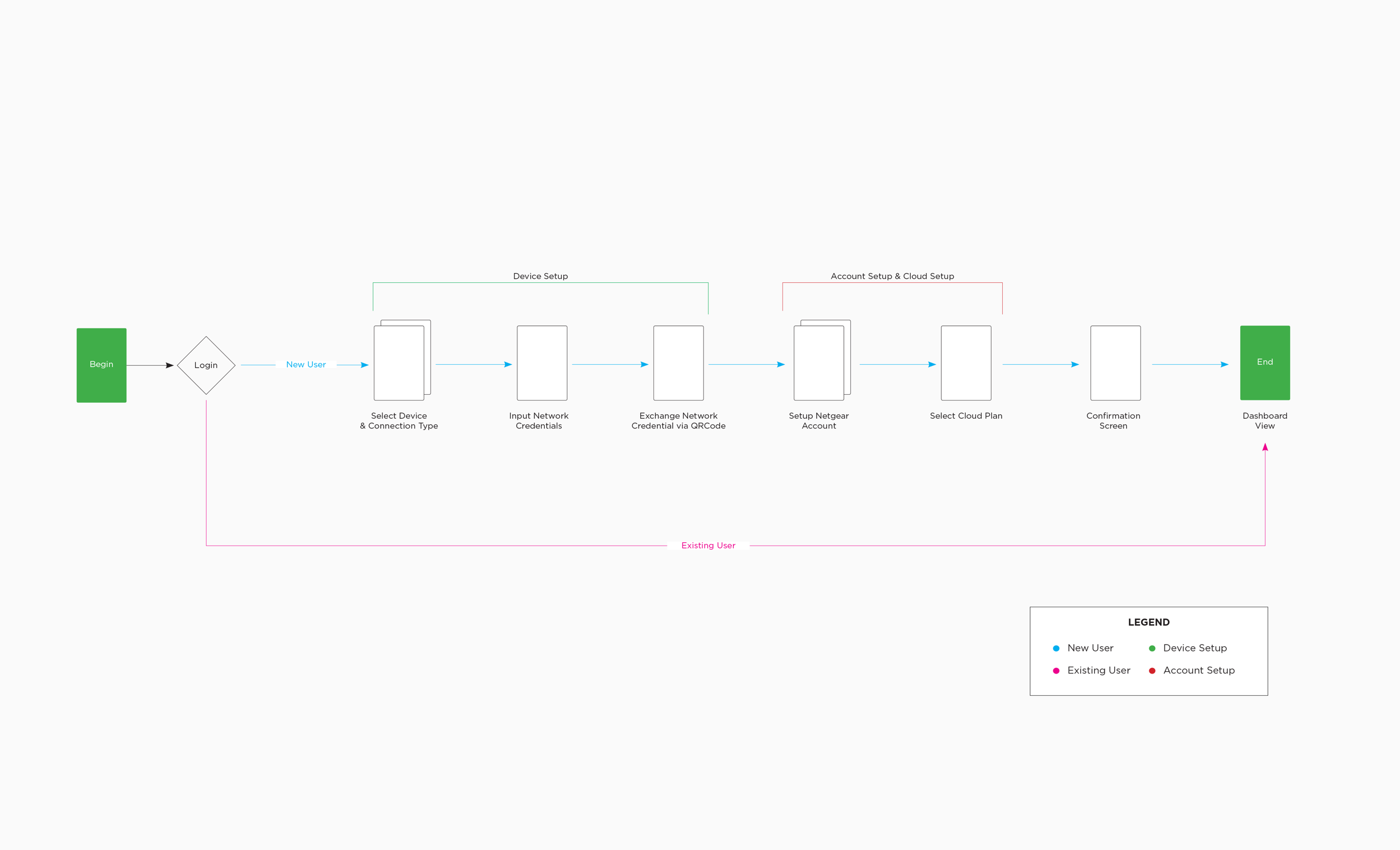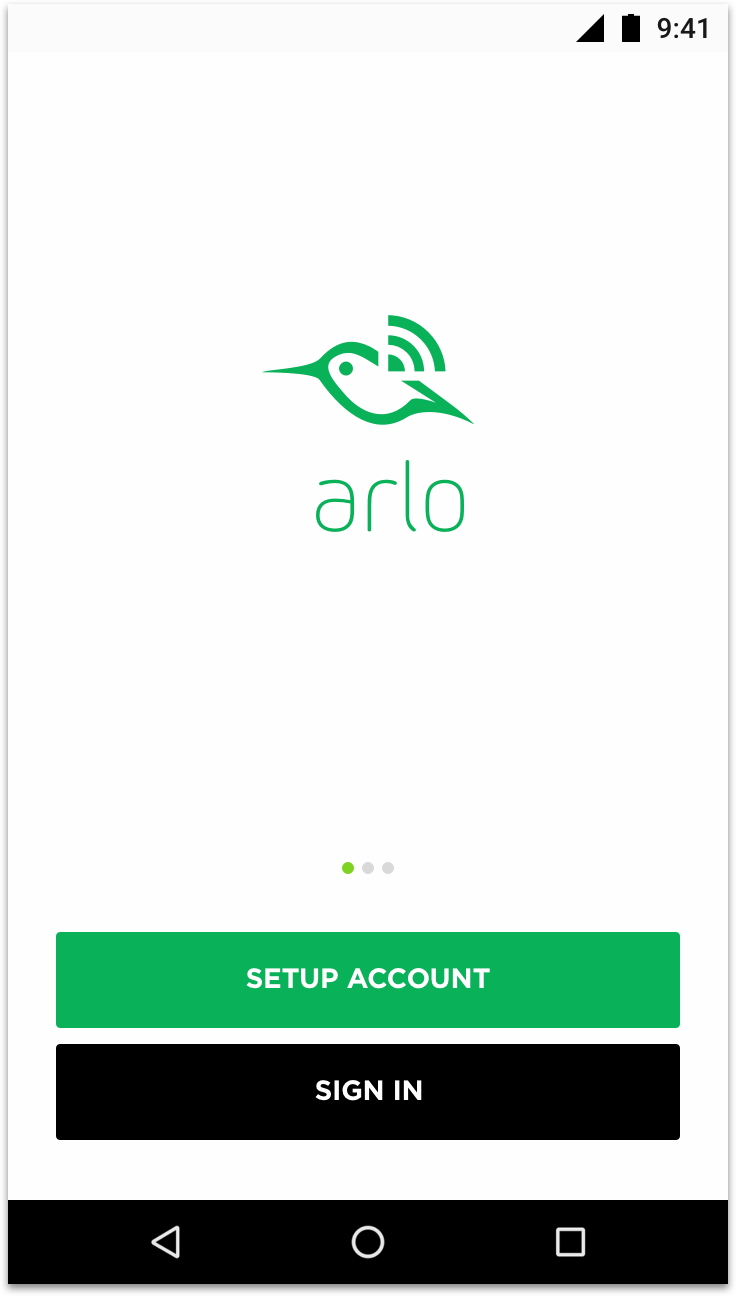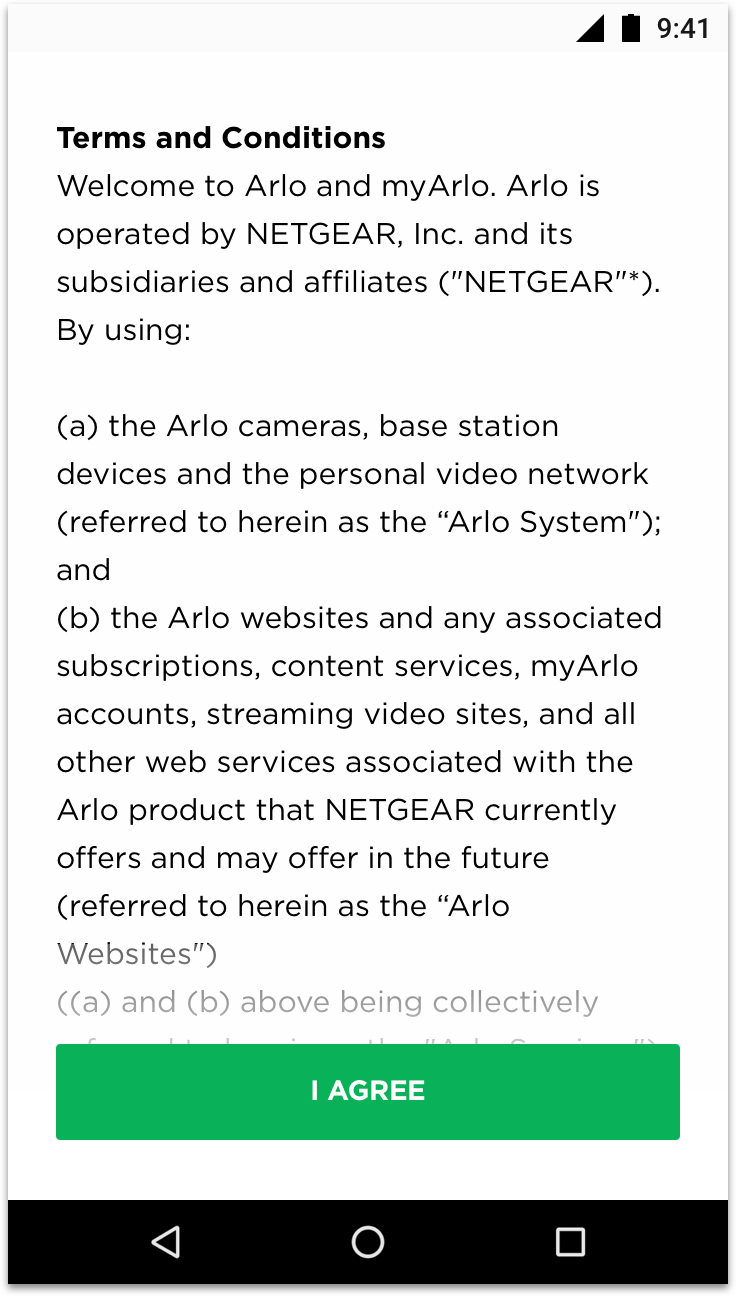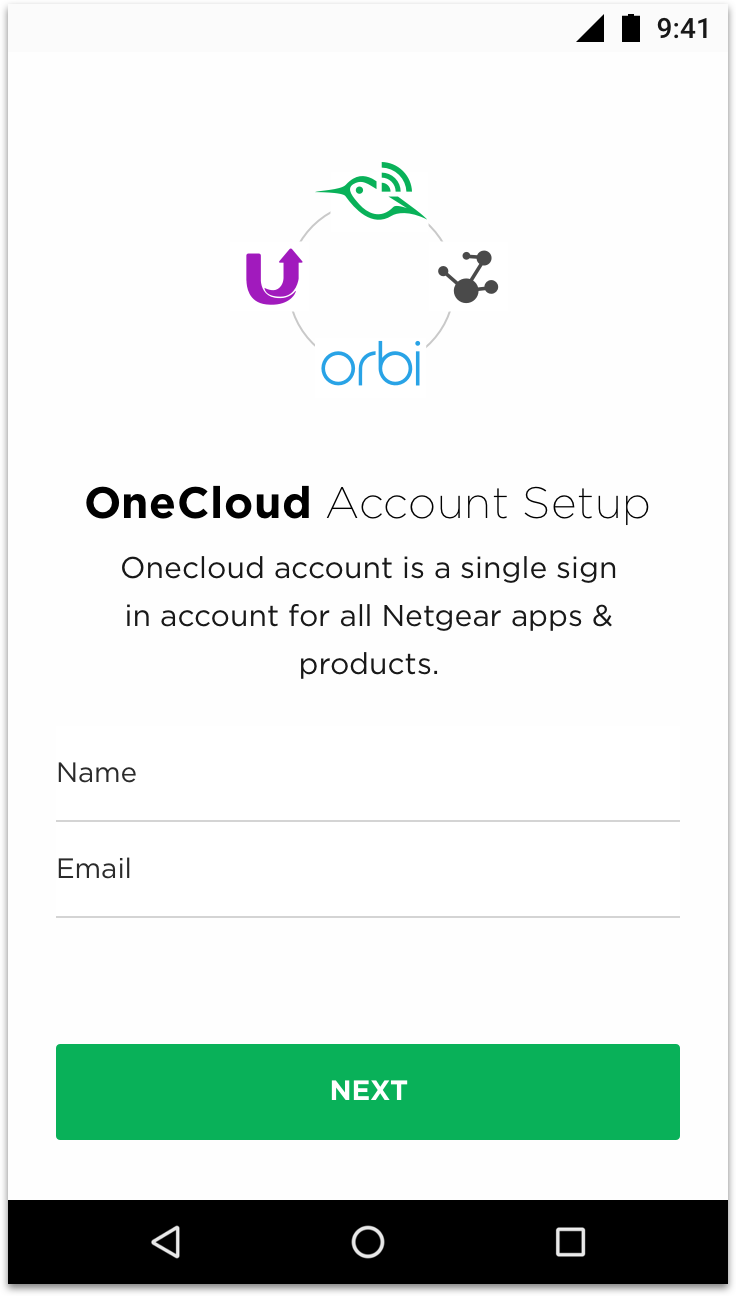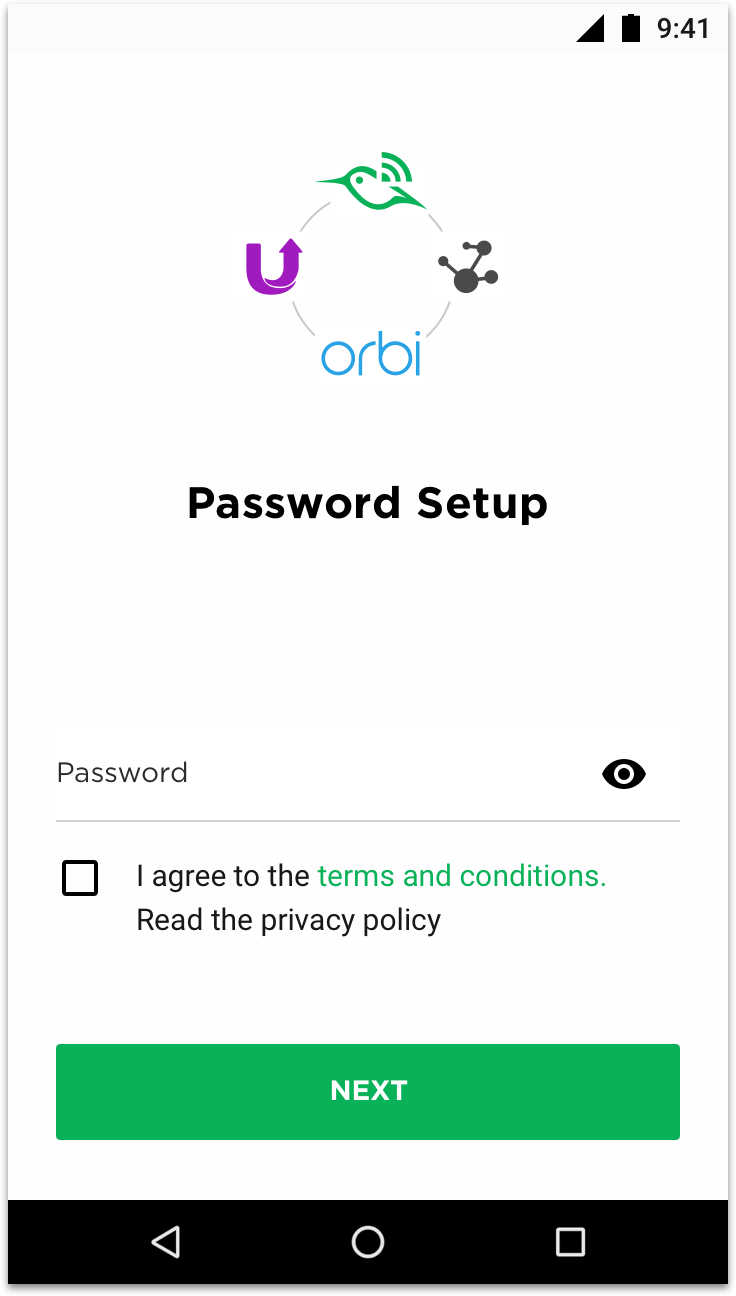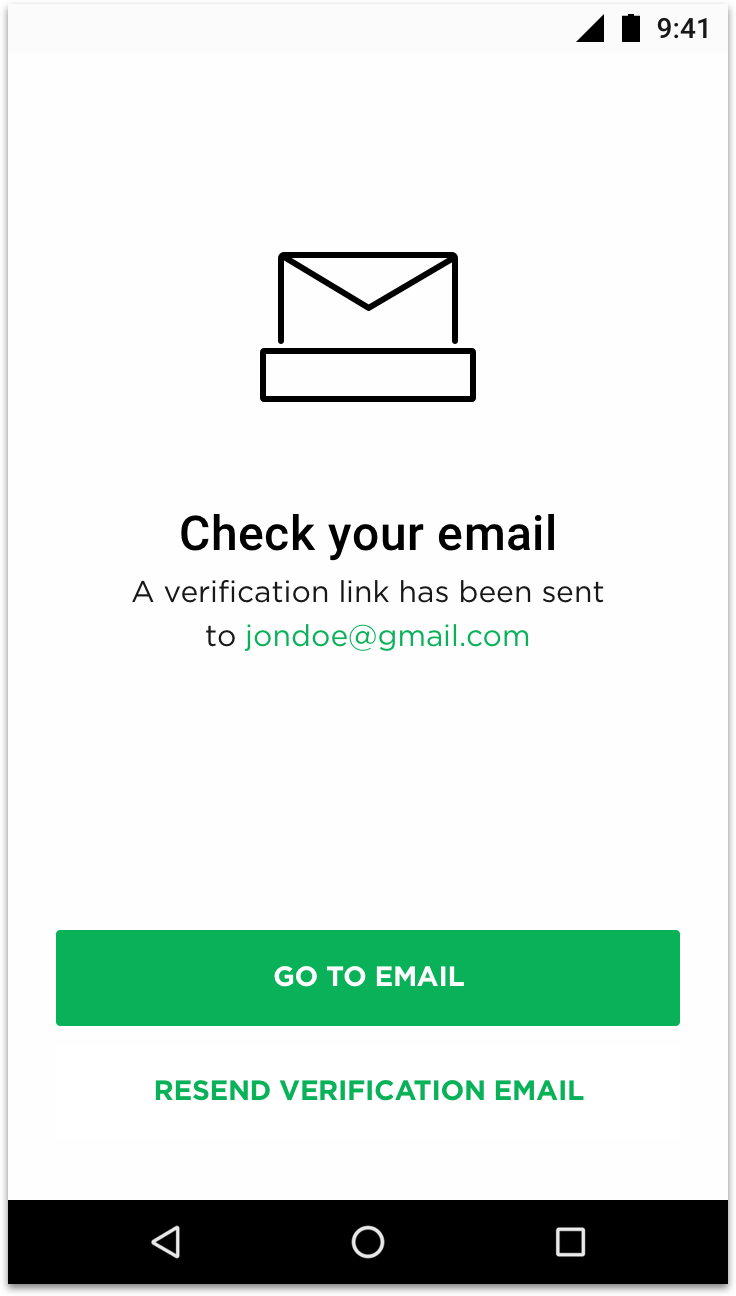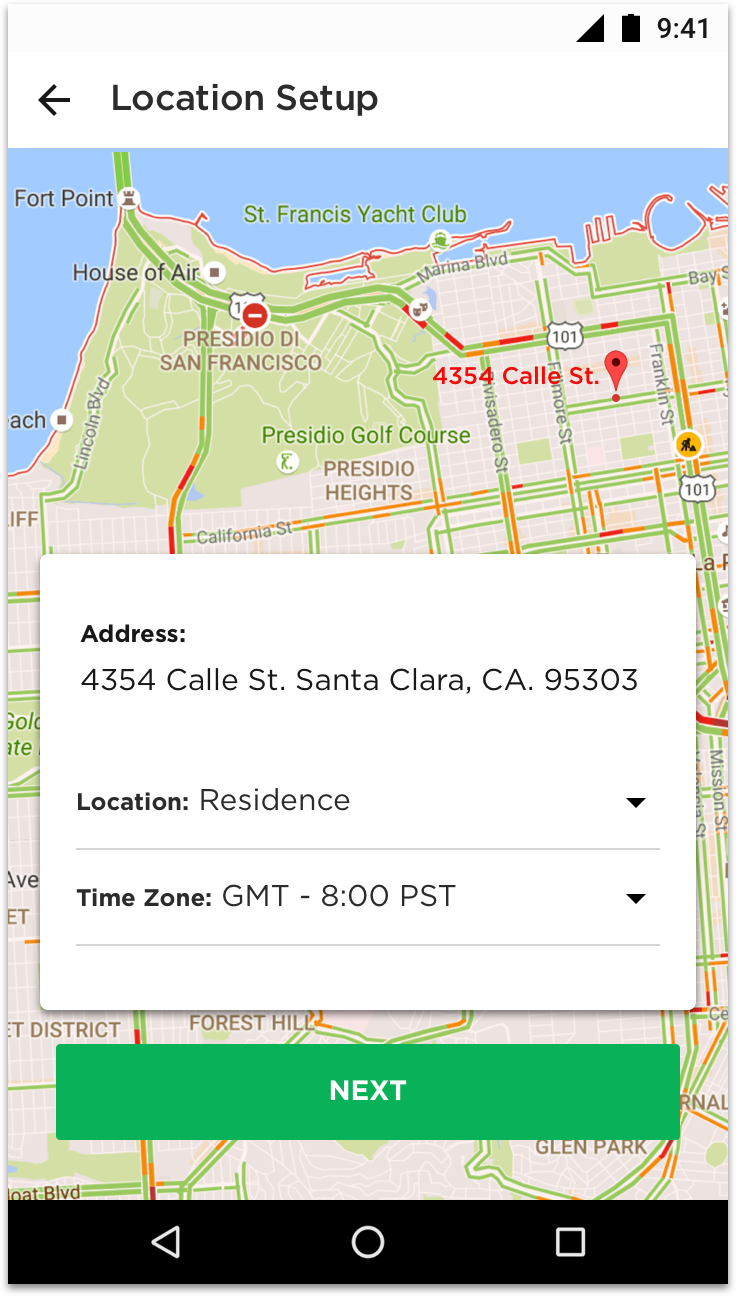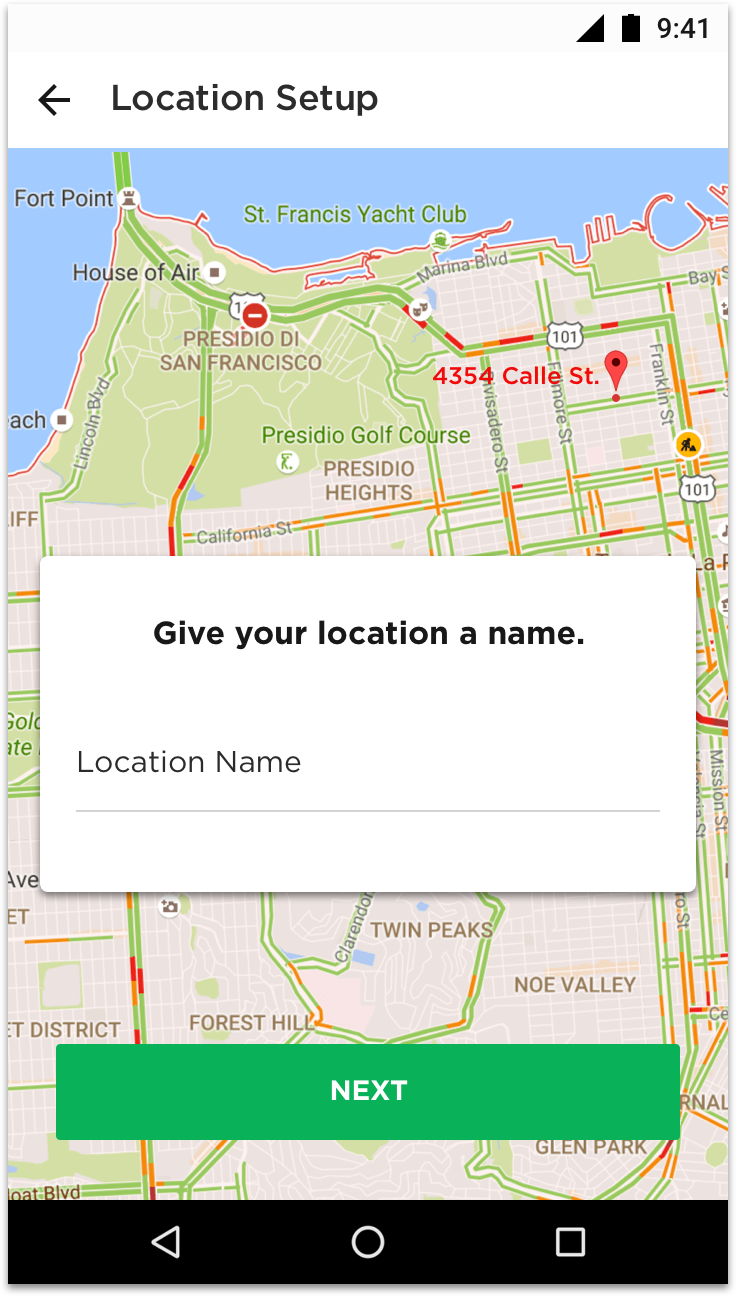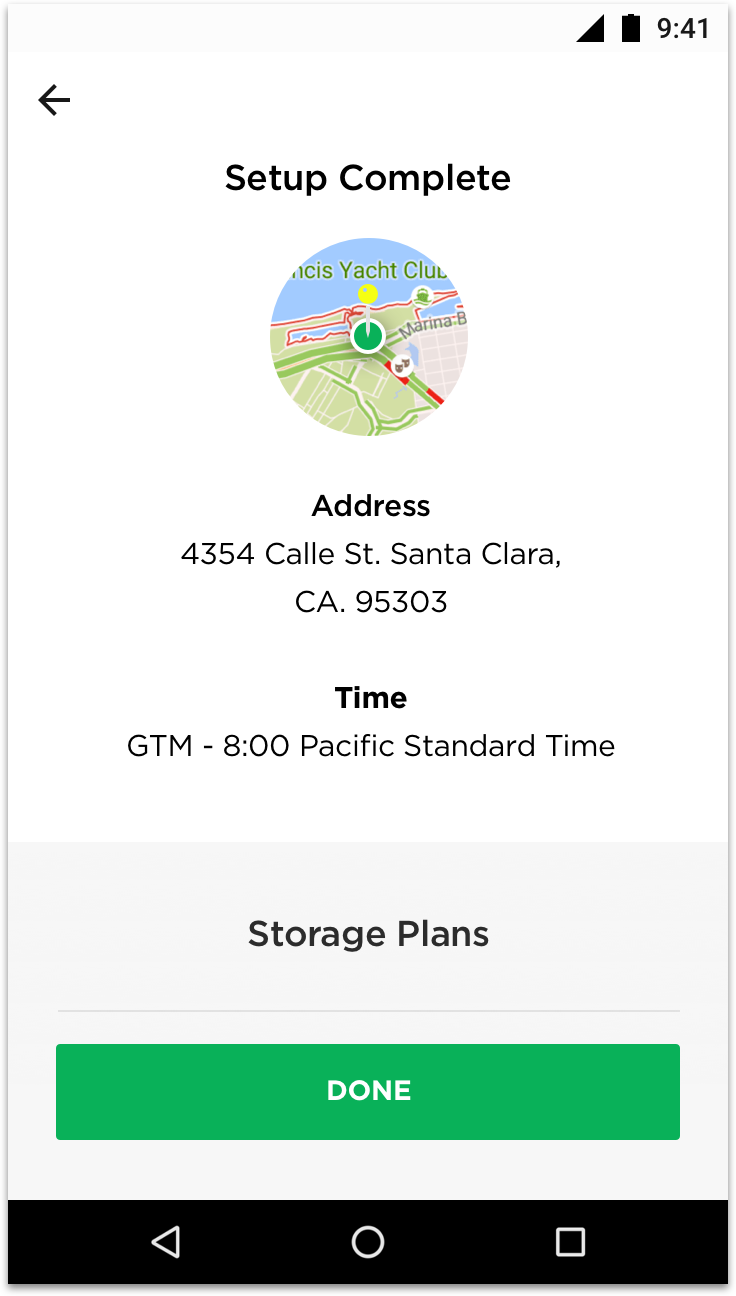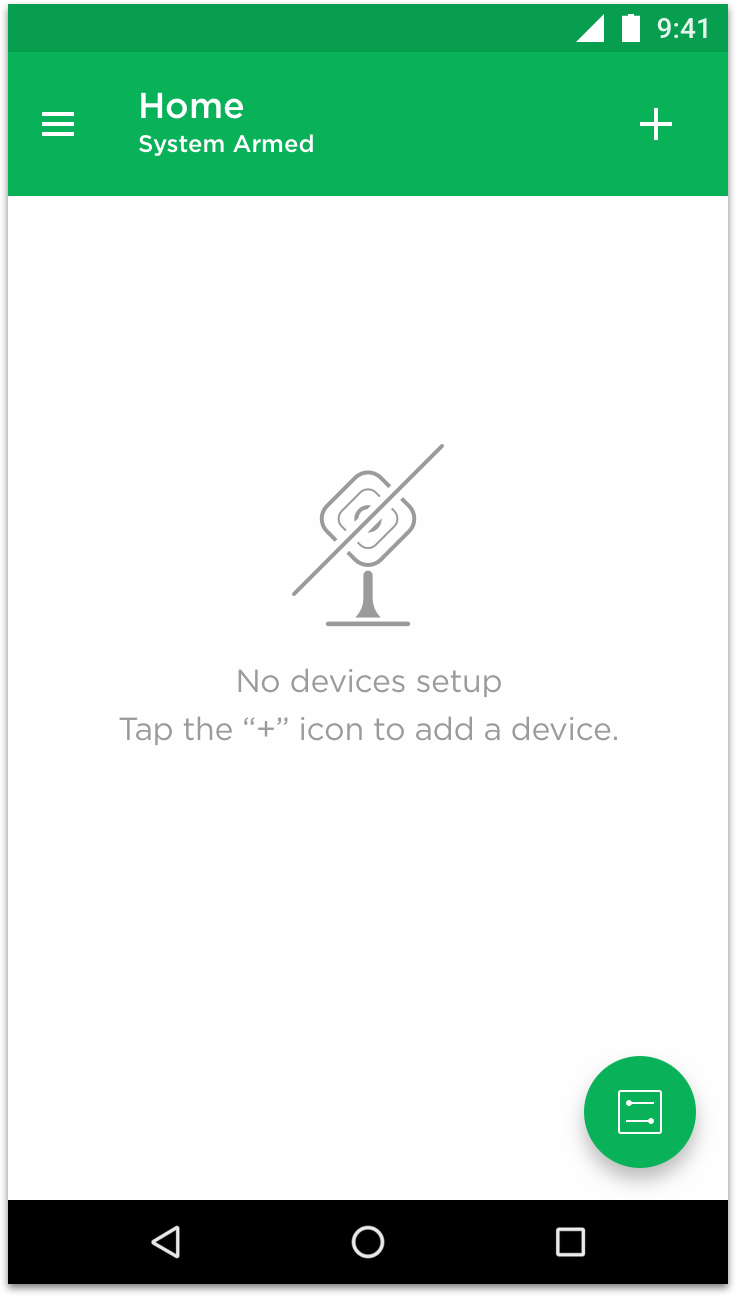Netgear: Arlo - Part 2
The aim of this project was to establish a streamlined account setup process for all Arlo products and all Netgear products. The objective was to have users create a One Cloud account that would allow for universal single sign-on across all services and devices.
Insights and Issues
Can you please provide more details about the issues with the current account setup process? This will help me provide a more accurate and comprehensive response.
The language used for the "New to Arlo" button on the login screen was ineffective and unclear, leading to confusion among first-time users.
In the account setup process, the first step is to connect a device to the wifi network, which is unexpected and not clearly communicated to the user. Most users expected to fill out a standard account details form.
The account setup process requires users to complete a Netgear account registration form after setting up a device, but this connection between Arlo and Netgear is not clearly explained to users, leading to confusion.
The account setup experience on the mobile app was hindered by poor visual design and layout. The process was not native to the app and instead utilized a responsive website, which detracted from the overall quality of the experience.
Original Account Setup Flowchart
Original Account Setup Workflow
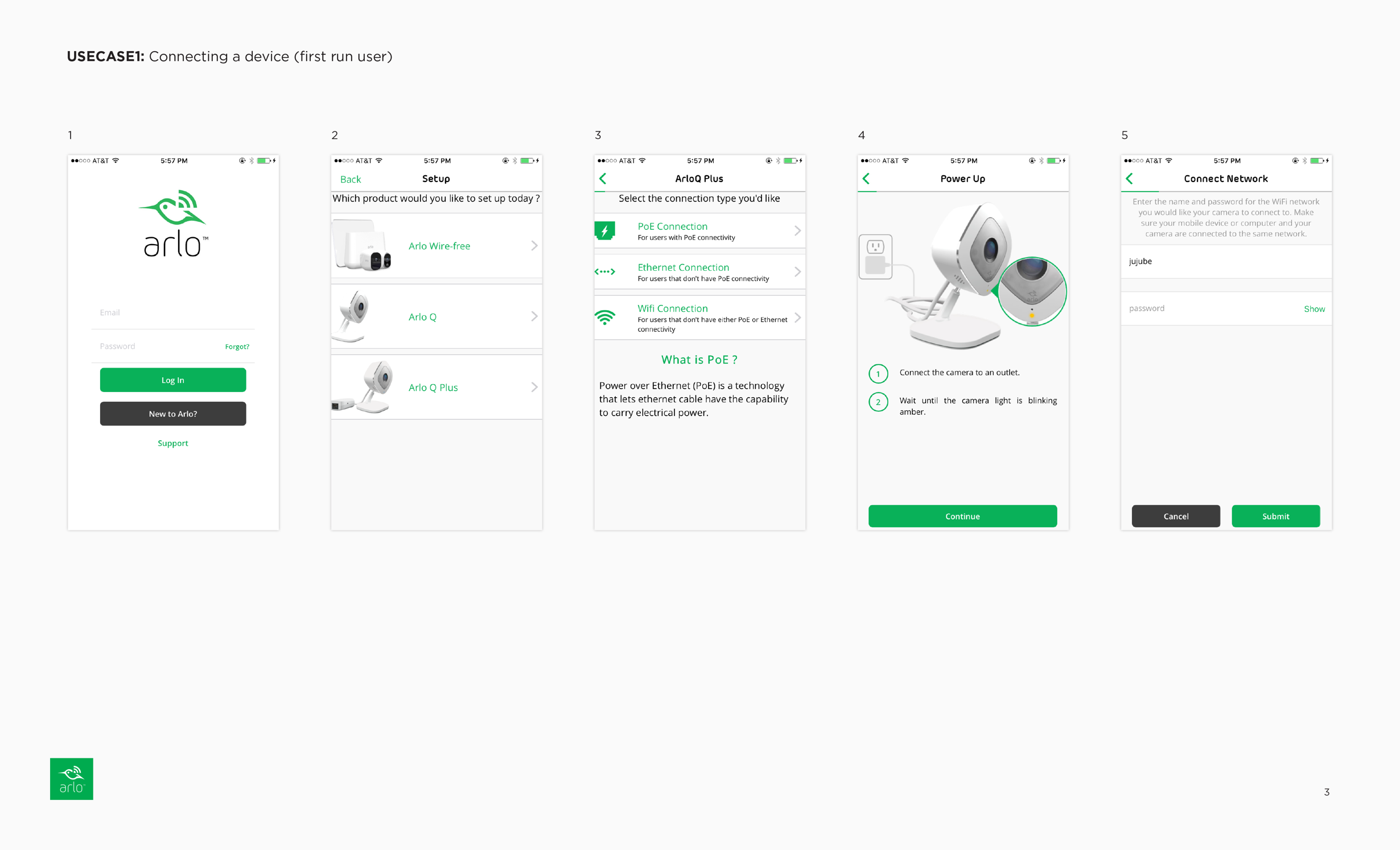
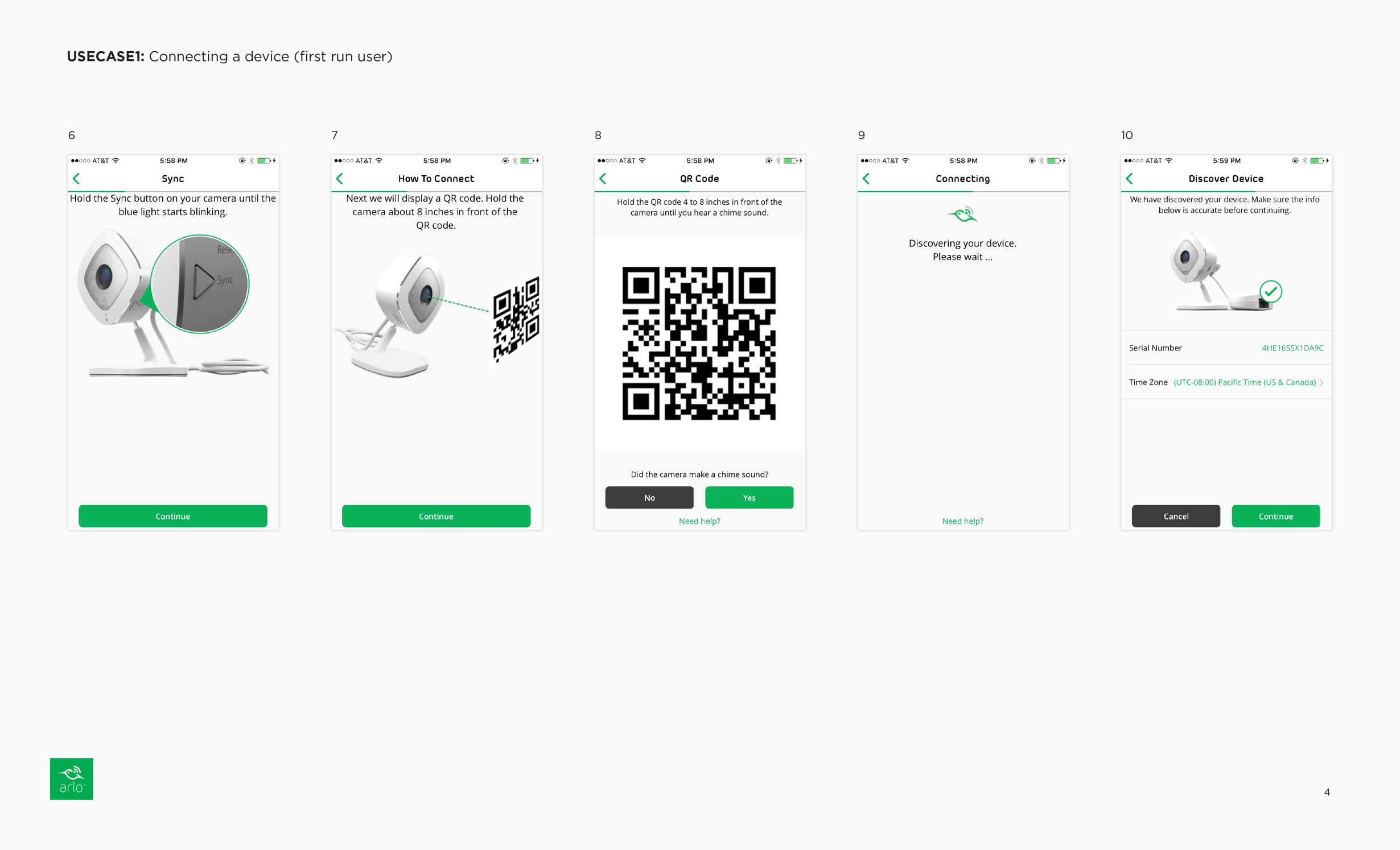
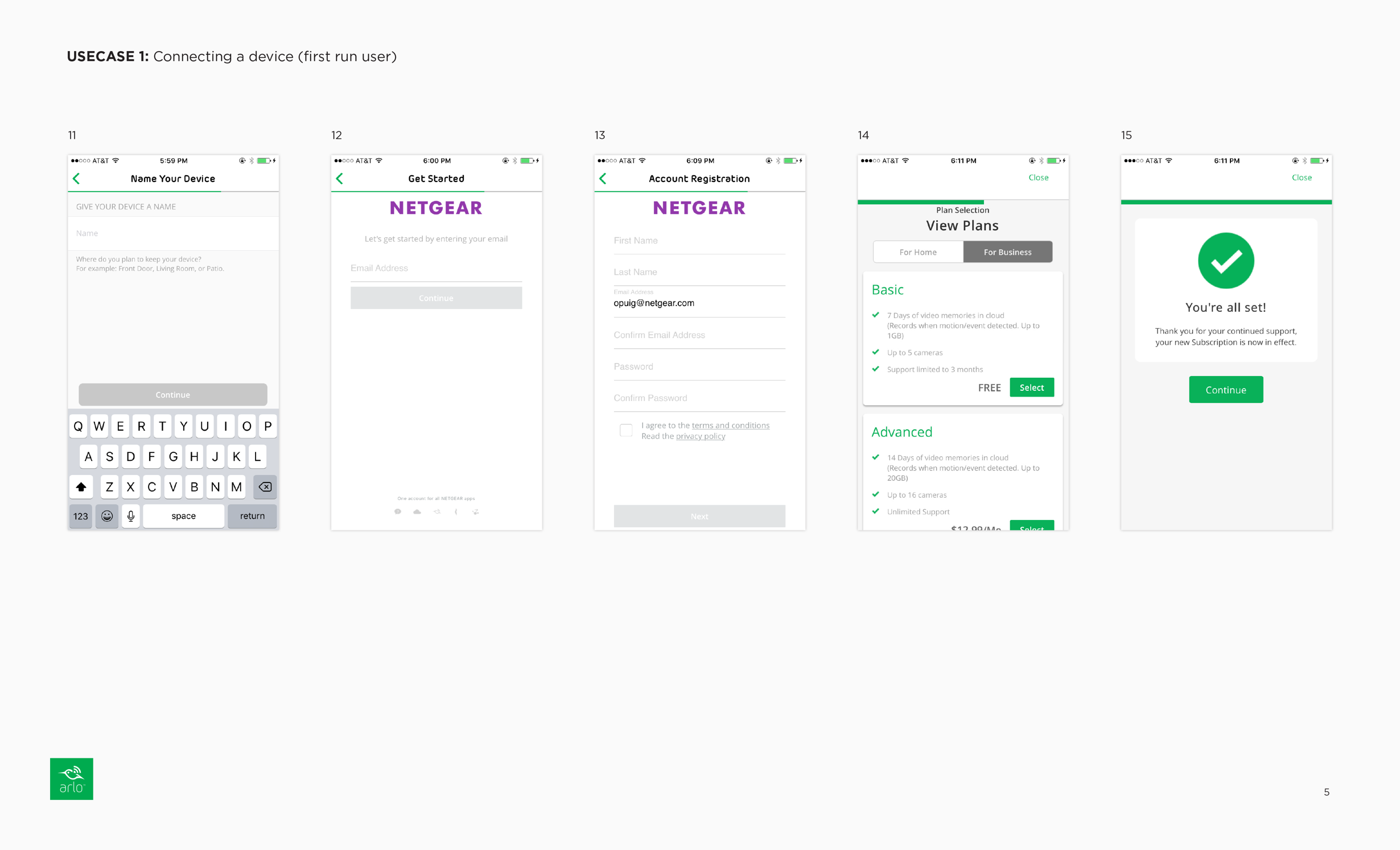
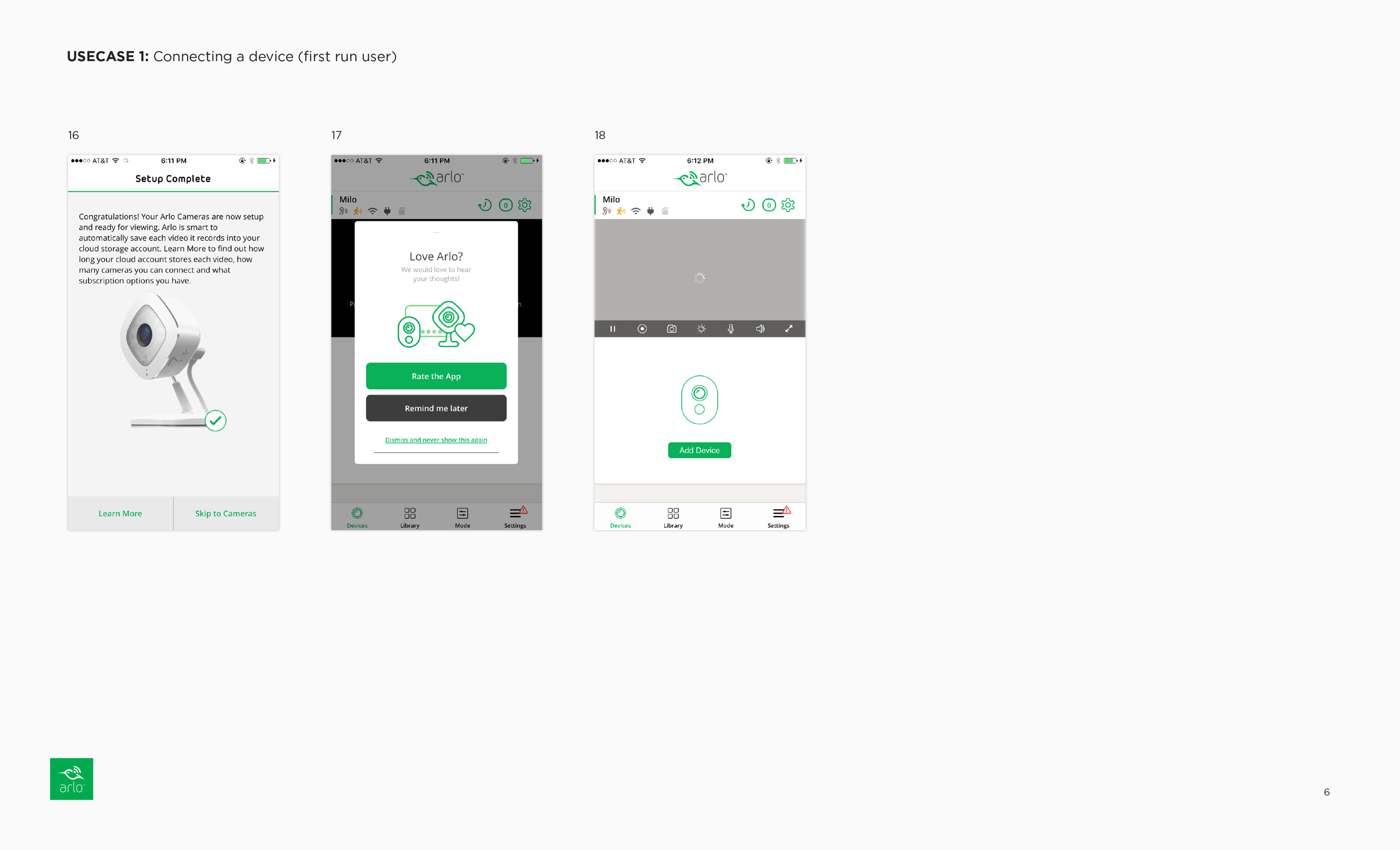
Redesigned Account Setup Workflow
The goal for the redesign of the Account Setup workflow was to make the process as clear and quick as possible.
Removing the device on-boarding from the account setup workflow
The original intention of having users set up a device within the account setup workflow was to provide automatic access to the device experience upon transitioning to the dashboard view. However, based on user feedback, this step only caused confusion as it disrupted the context of setting up an account. Therefore, it was necessary to remove the device setup process in order to simplify and expedite the account setup experience.Introduction of OneCloud Account
Netgear's strategy was to implement a universal single sign-on for all of its devices, creating a ubiquitous account that would work across all products and brands. The One Cloud Account landing screen was designed to convey this idea of a universal single sign-on and visually demonstrate that Netgear products were all part of the same ecosystem. In order to simplify the process, the requirements for creating an account were reduced to name, email (username), password, and an email verification step.
Geofence Setup
The geofence feature was causing confusion among users as it was placed in the wrong location. Thus, it was decided to remove it from modes and rename it to "home aware" instead. It was made a default option within modes and could be accessed through the mode's settings screen. The goal was to automate the arming and disarming of the system based on the user's location over time. To make this experience more user-friendly, users would be asked to establish the geofence boundary during the account setup process.Dashboard Zero State
To ensure a simple and clear account setup process for first-time users, the dashboard view was designed to have a zero device state. However, ample messaging was provided to give users context on what to do to set up a device. The messaging served as a guide for users to follow and made it easy for them to navigate the dashboard view.
Revised Account Setup Flowchart
Revised Account Setup Workflow
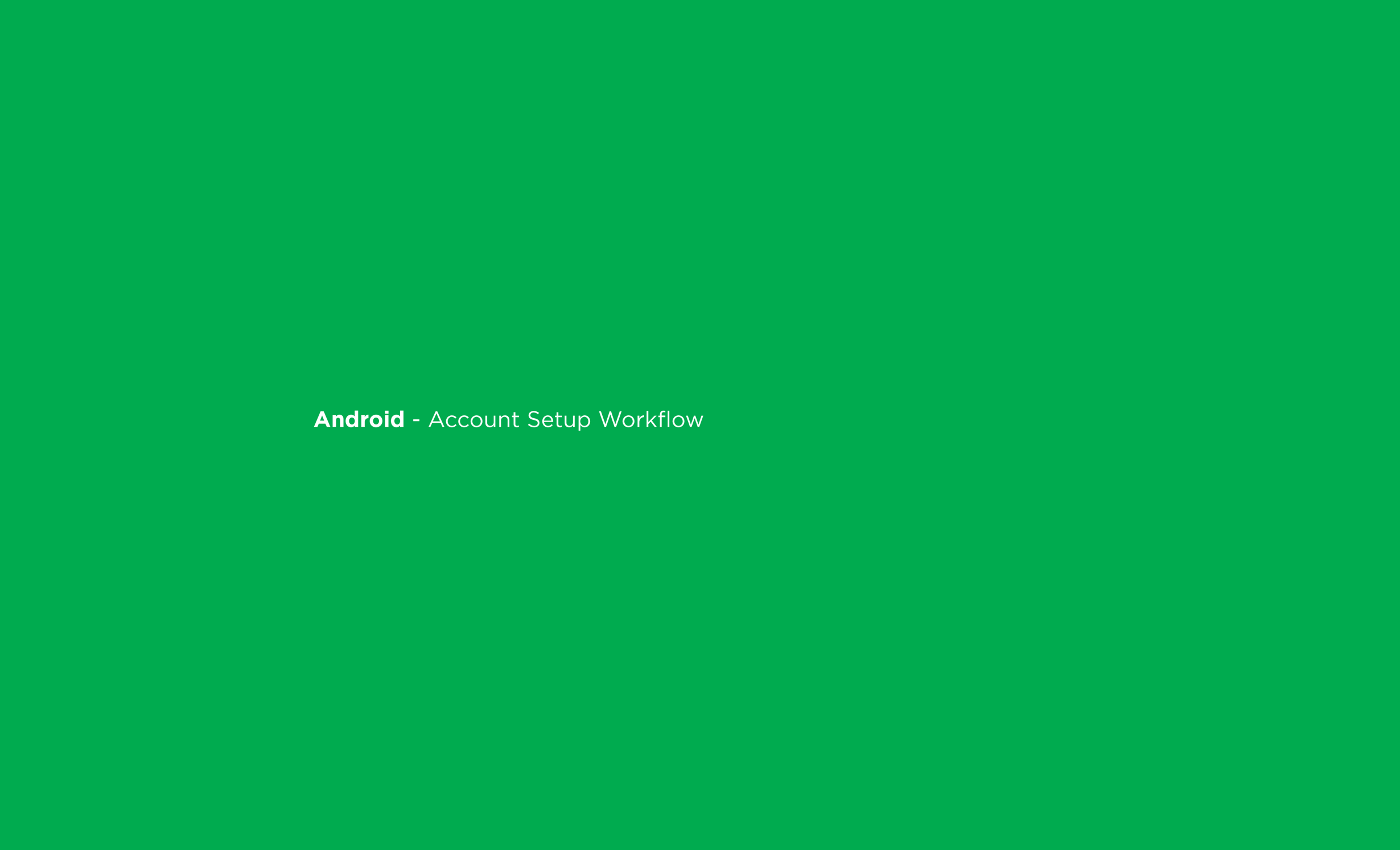
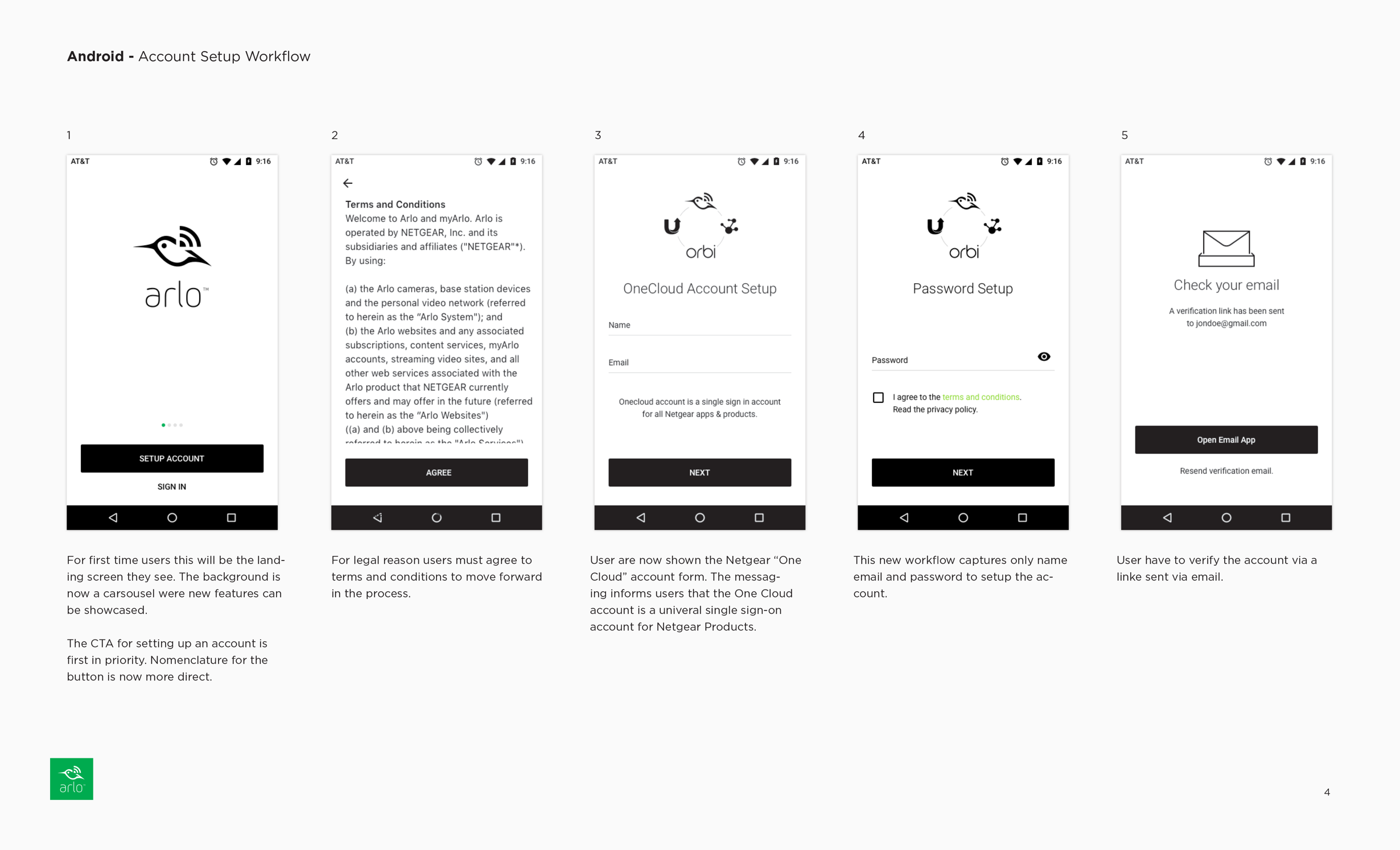
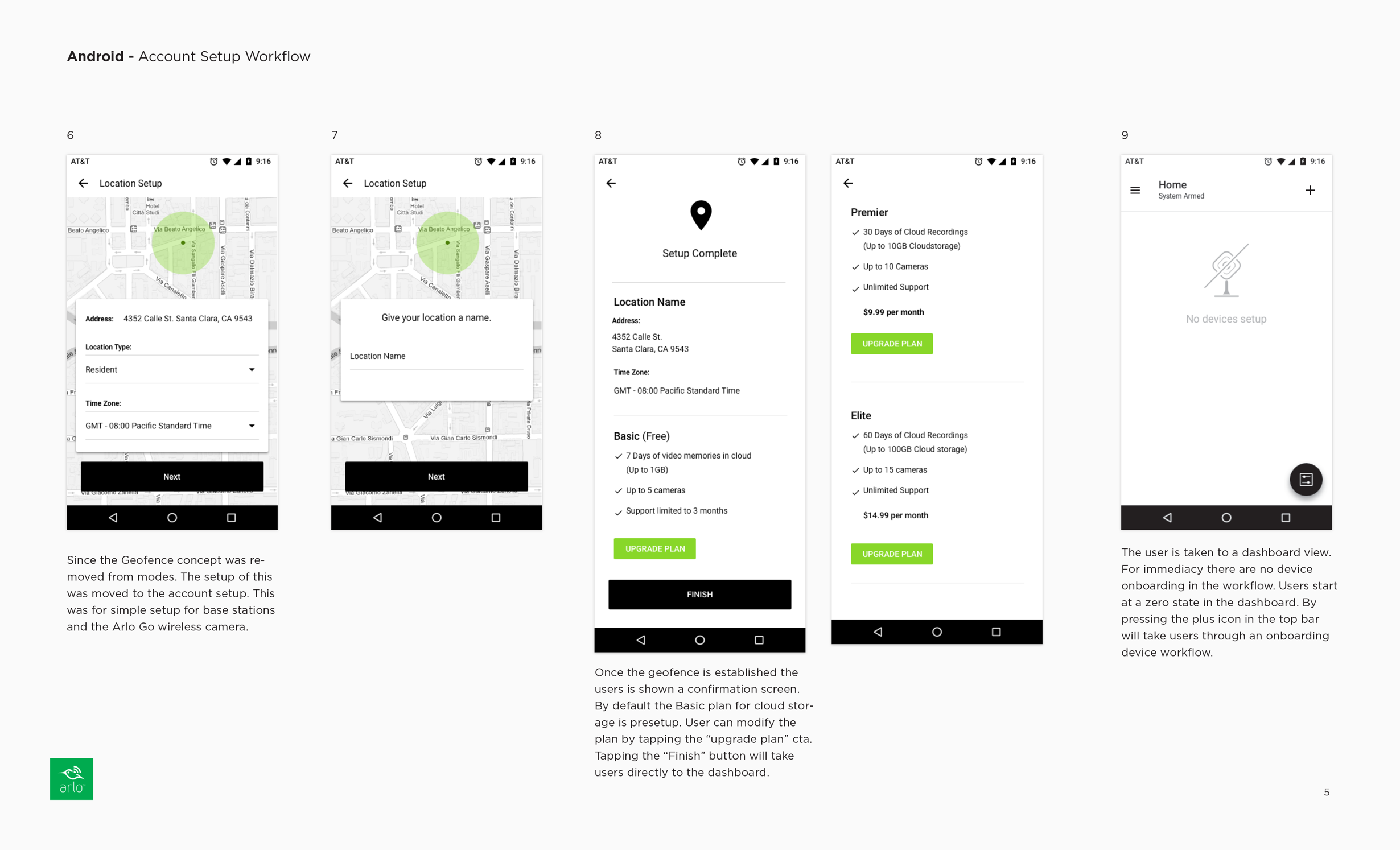
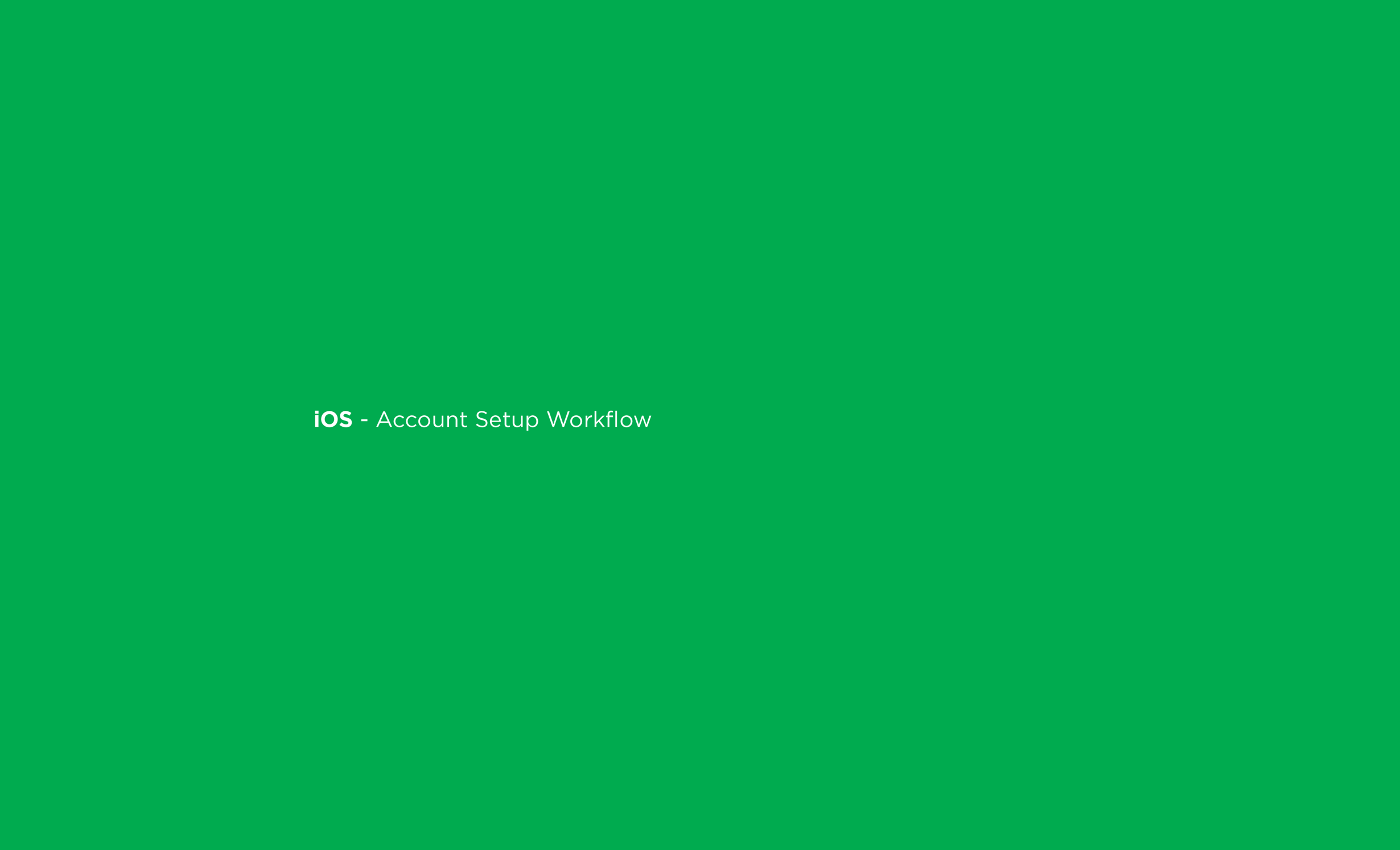
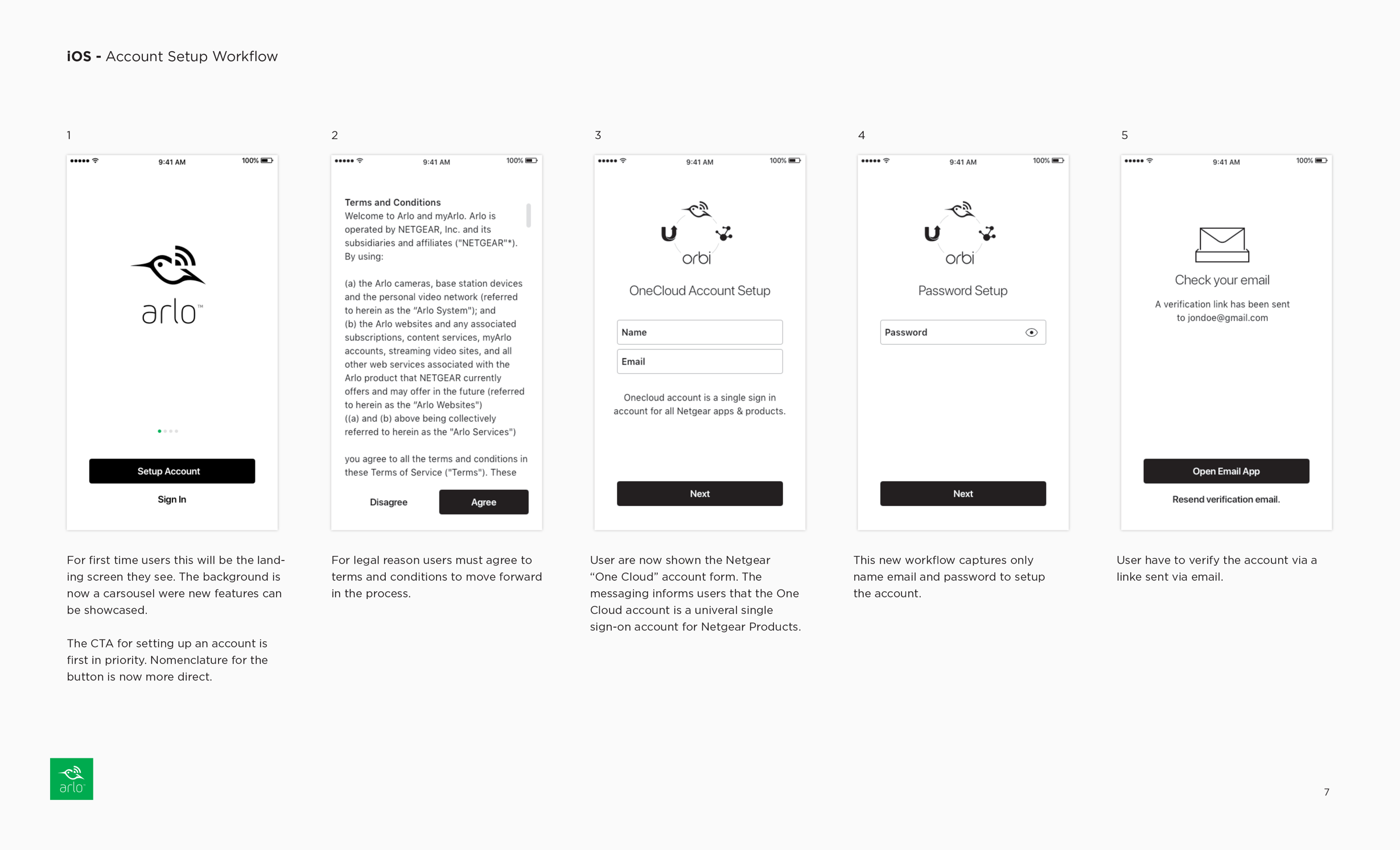
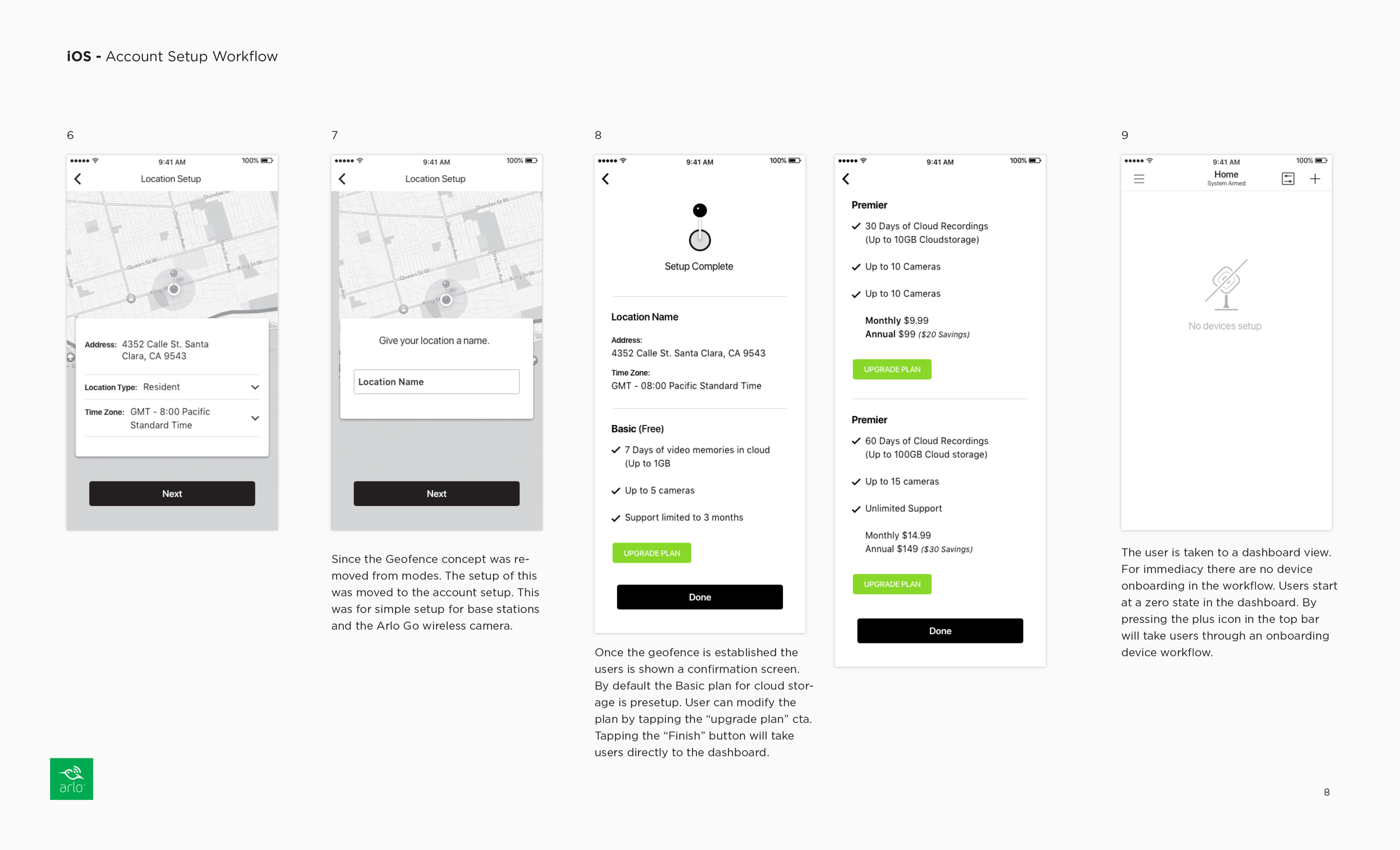
Revised Account Setup Screens