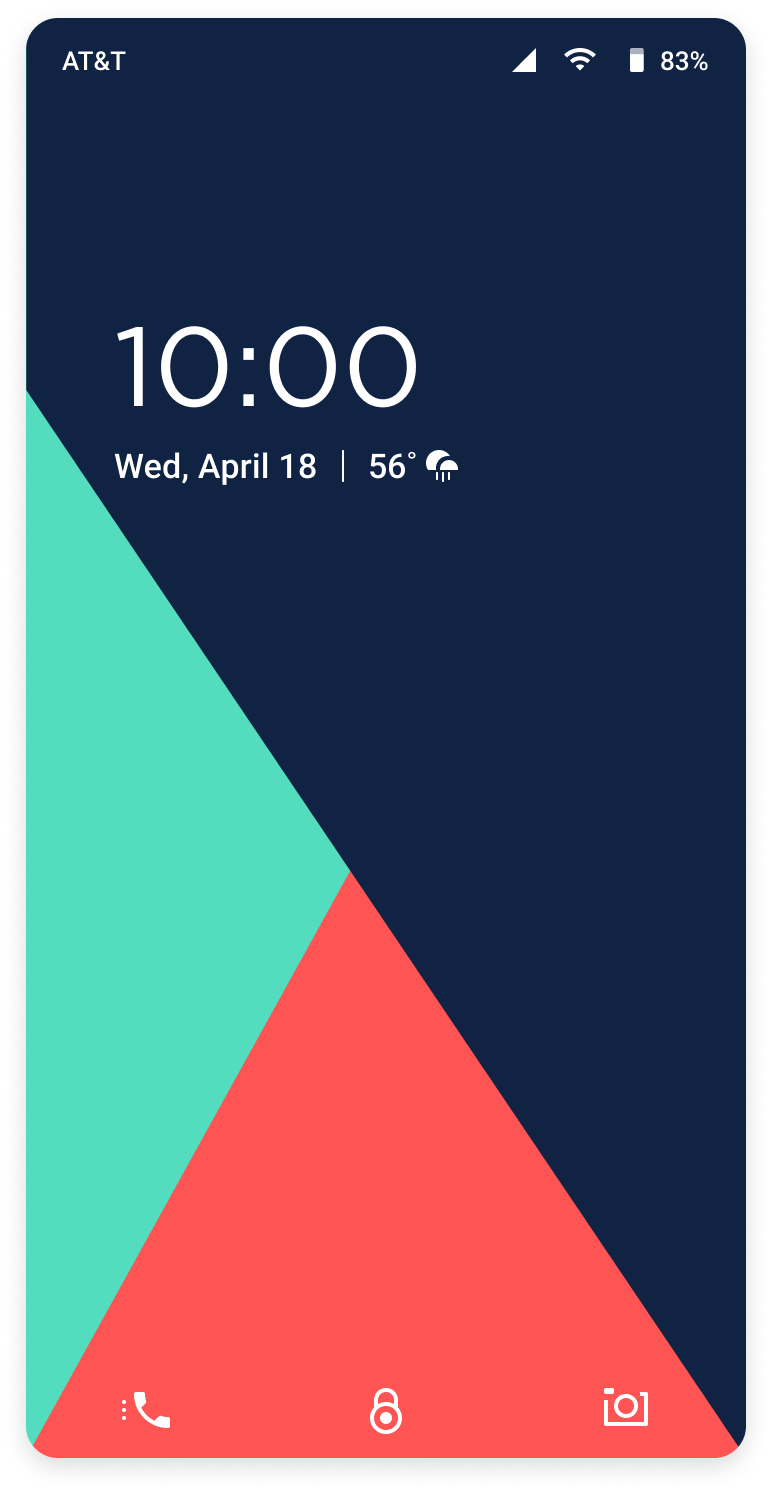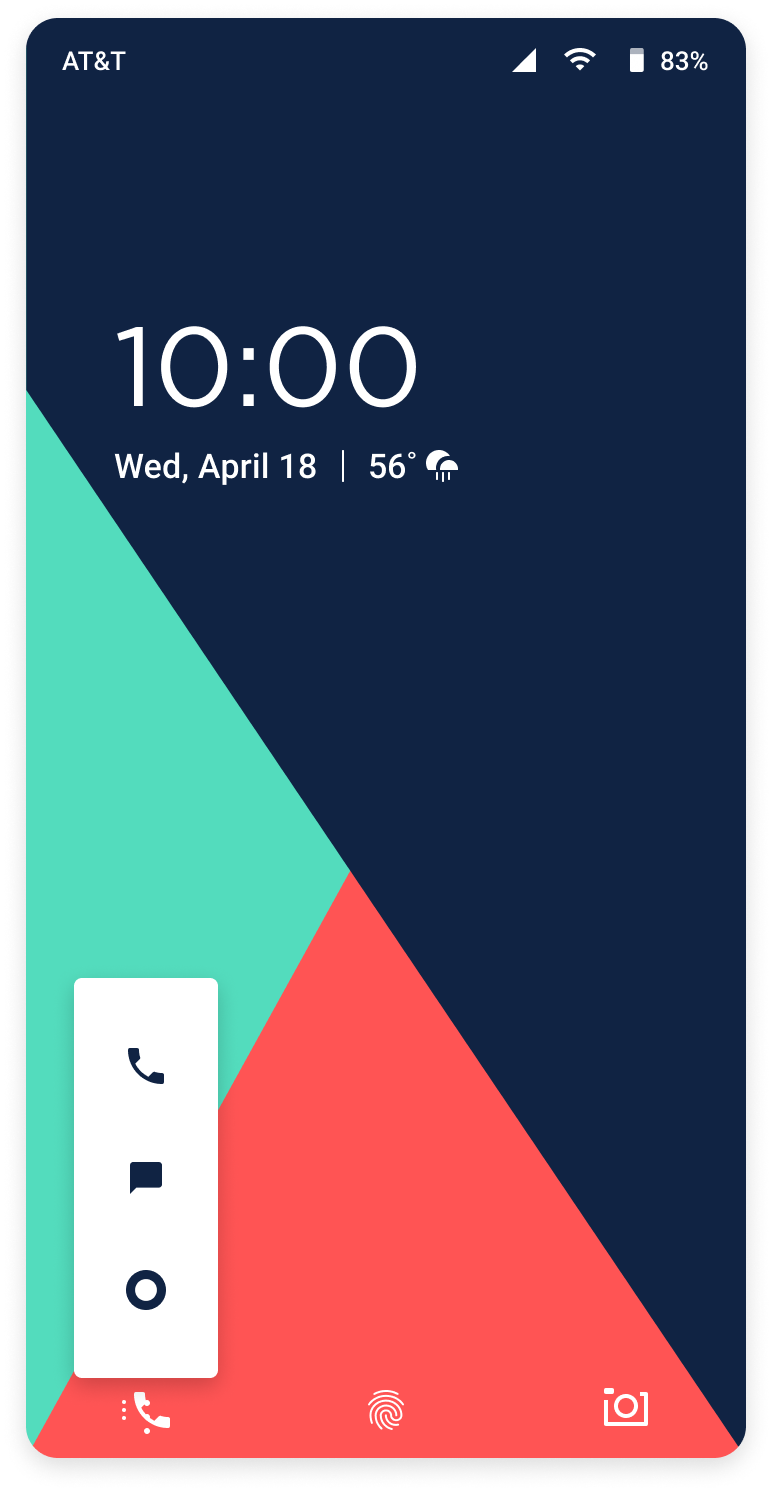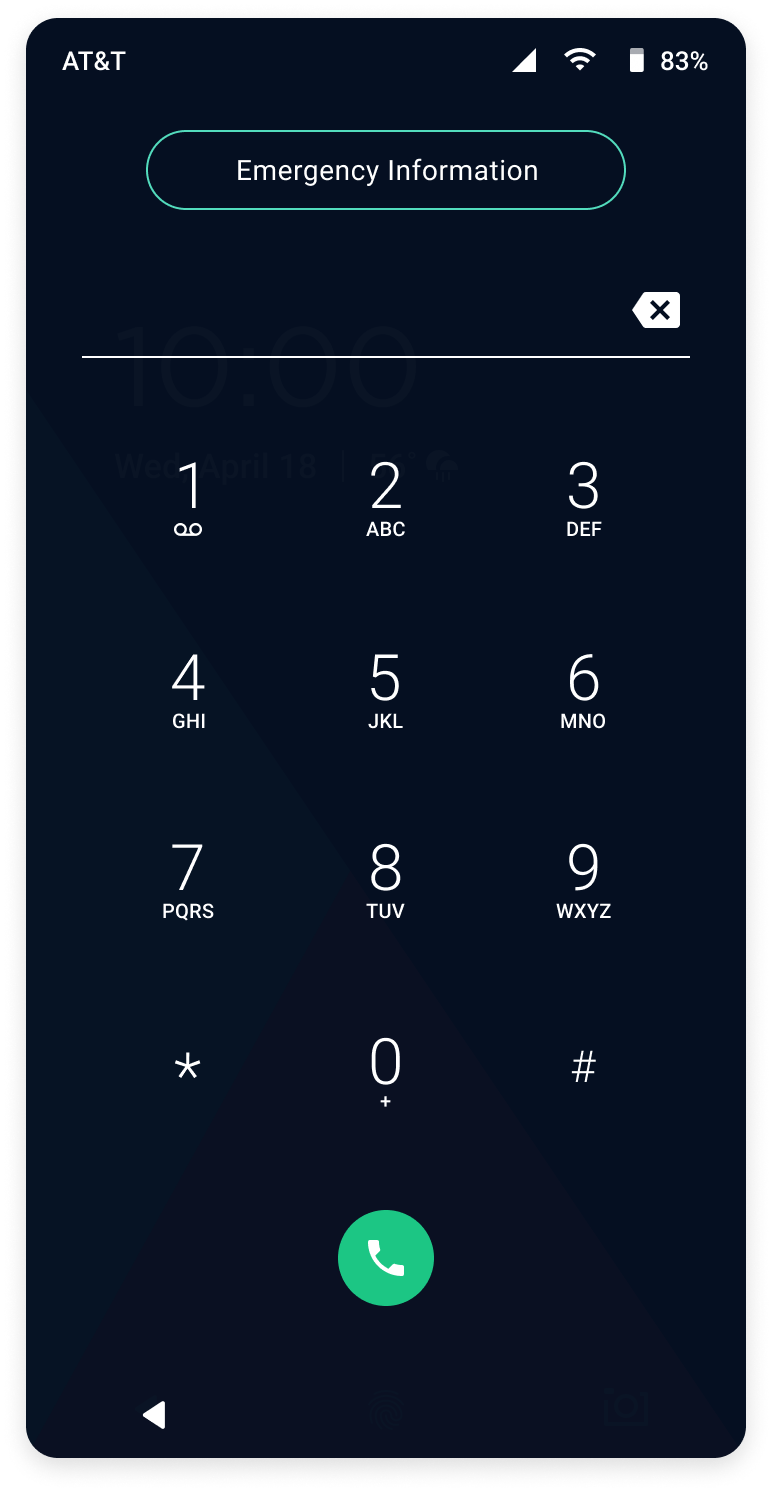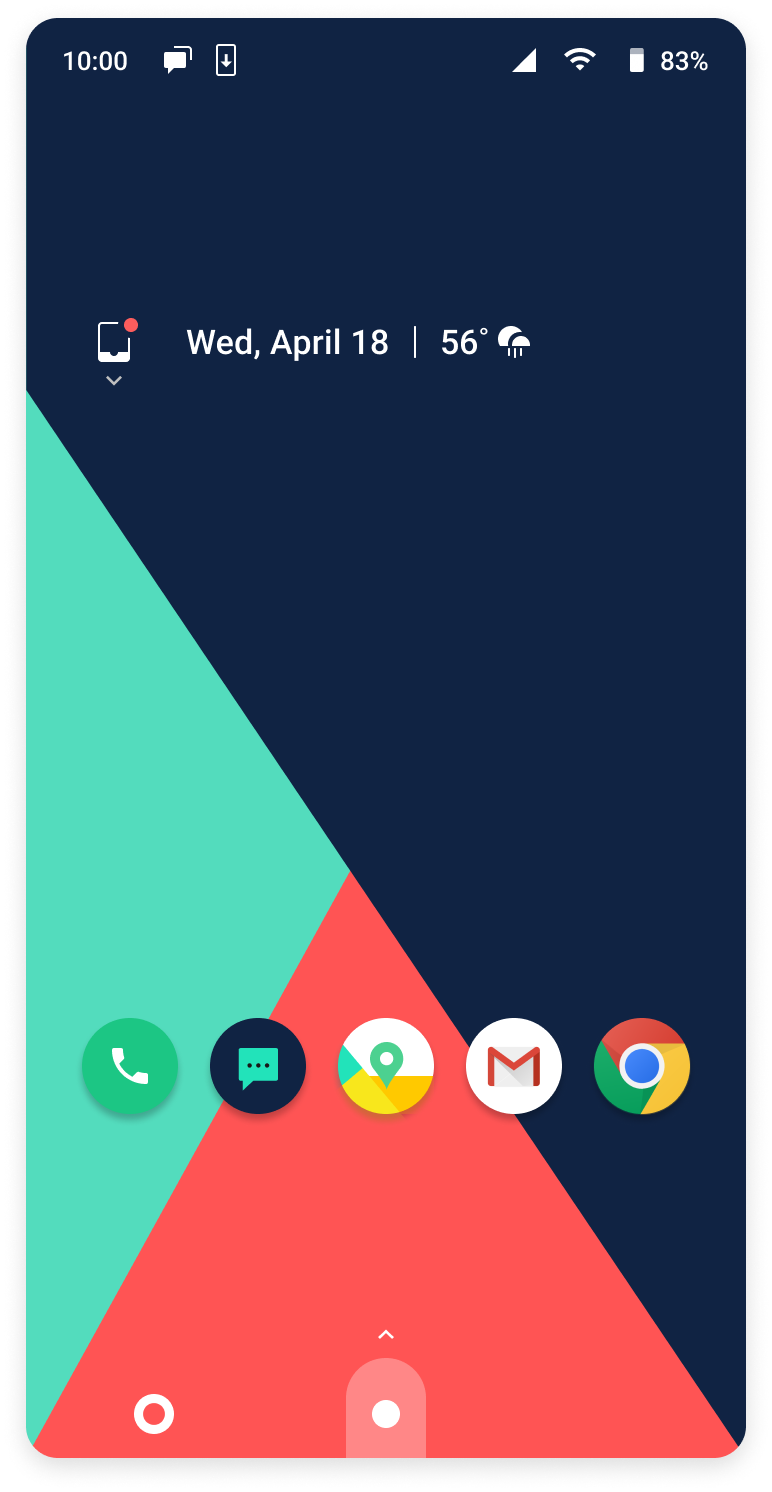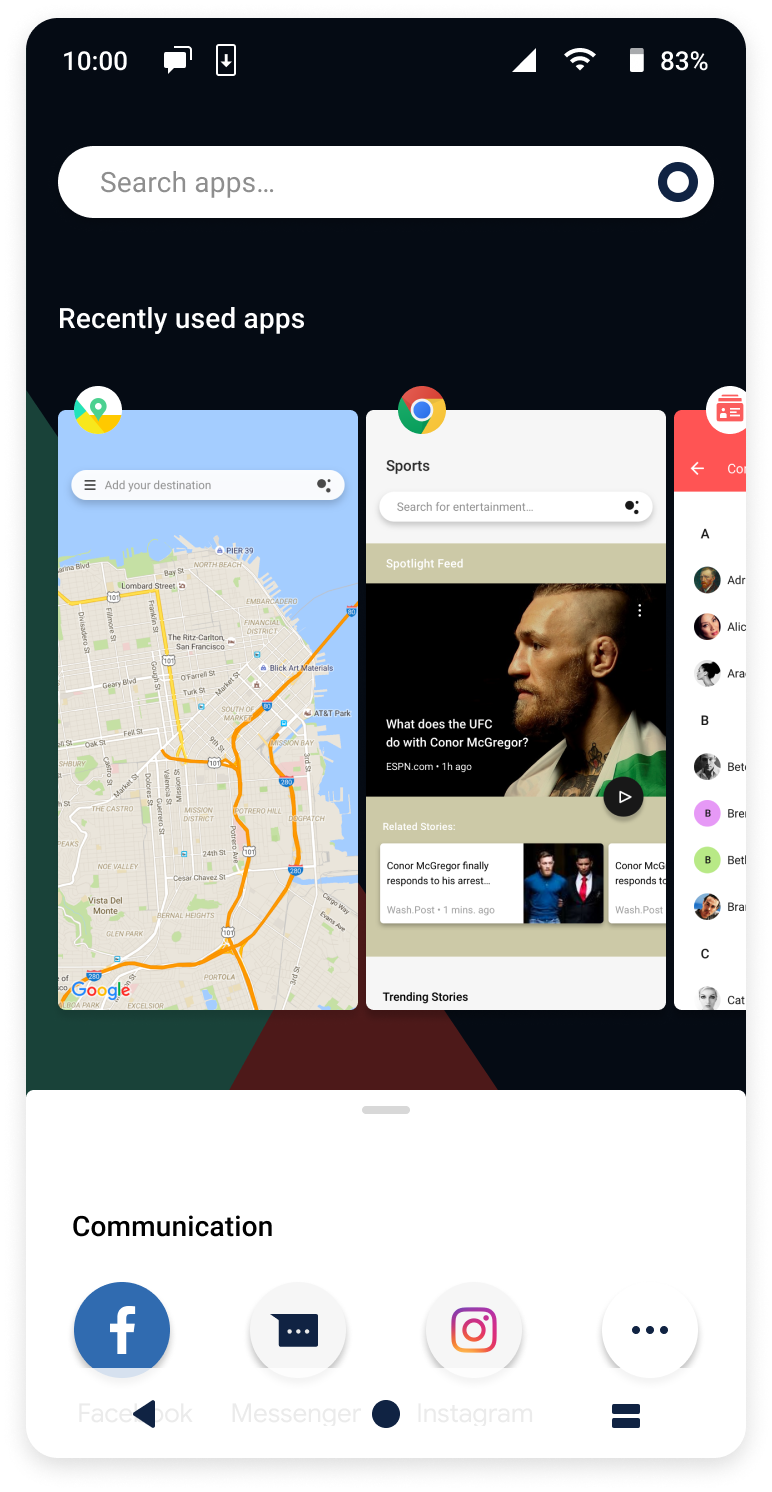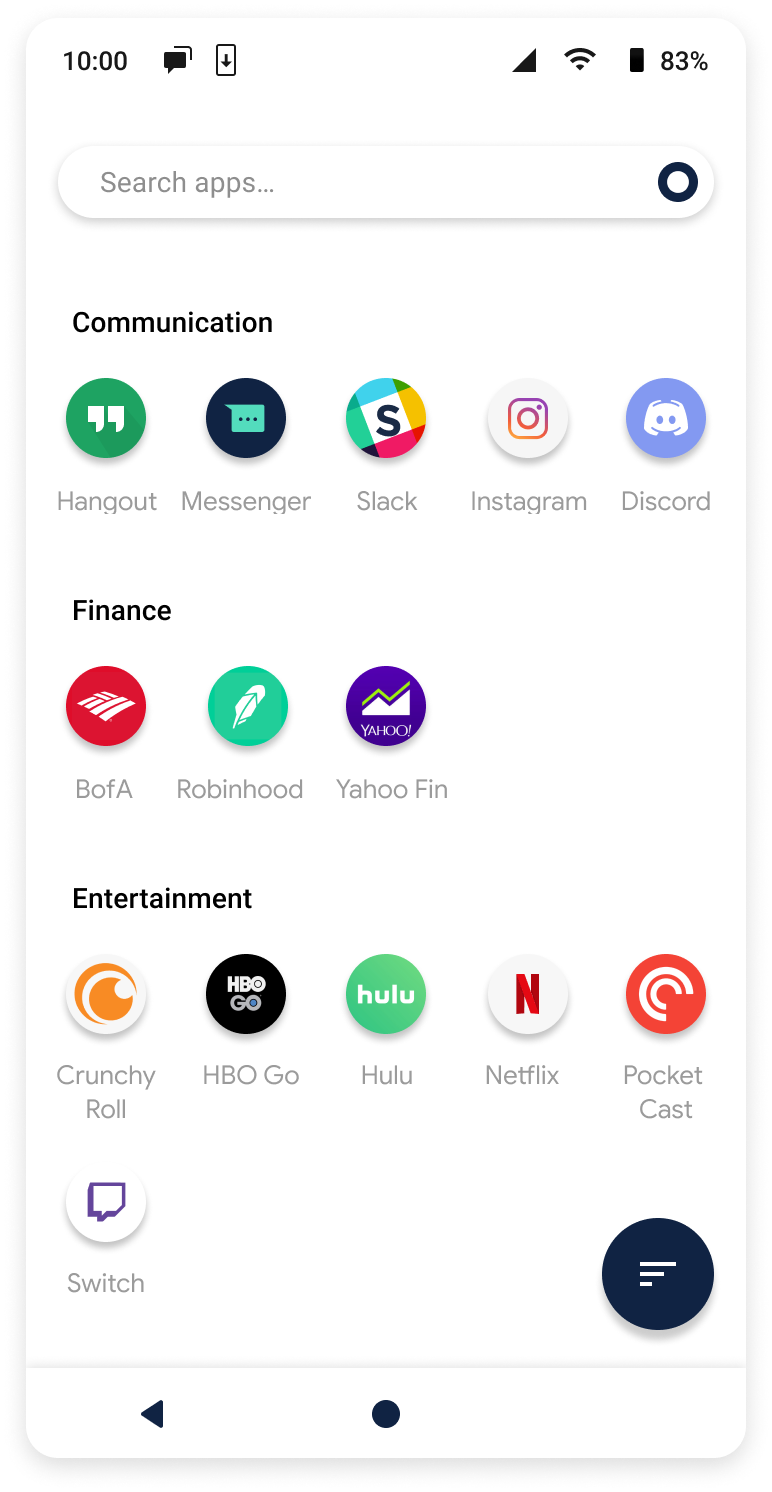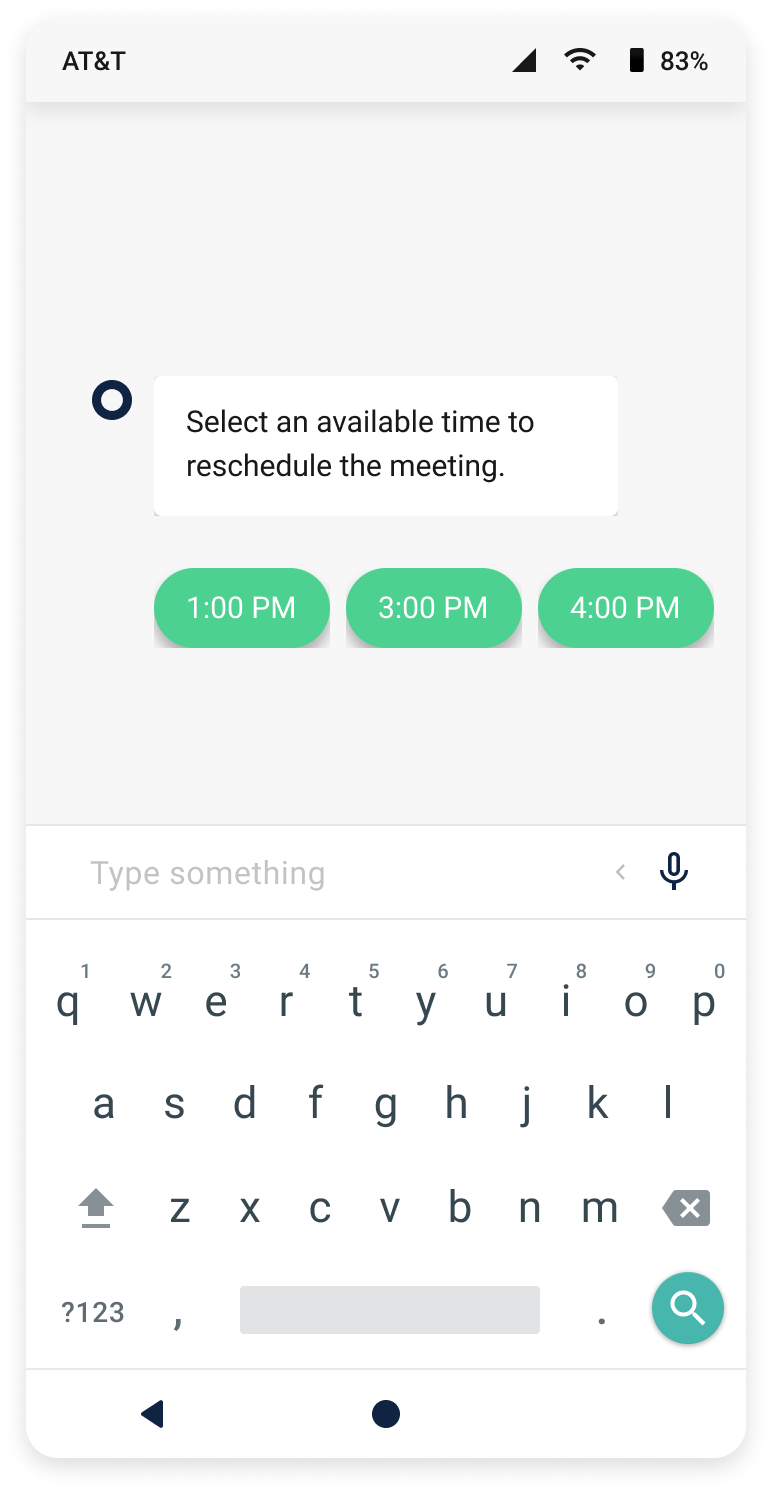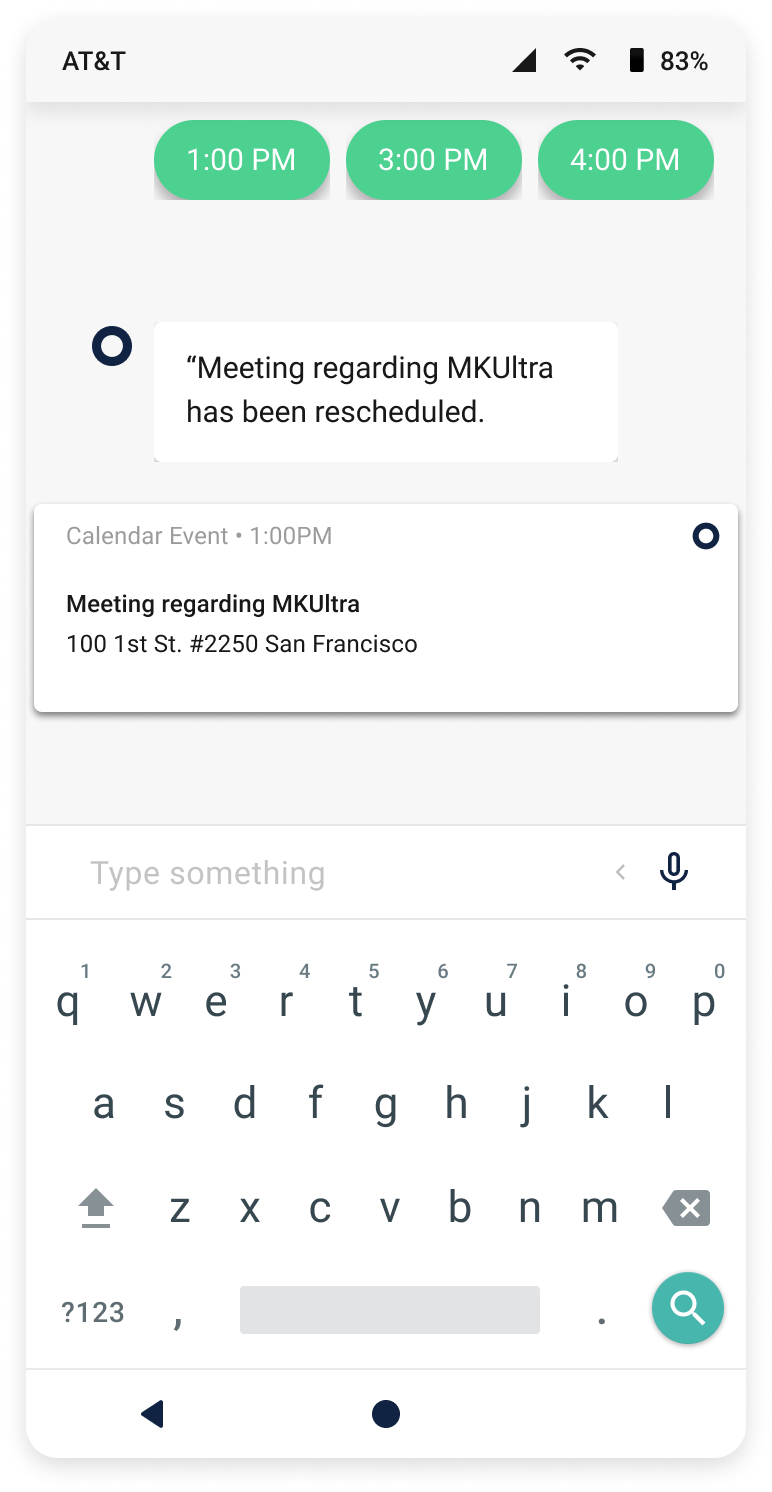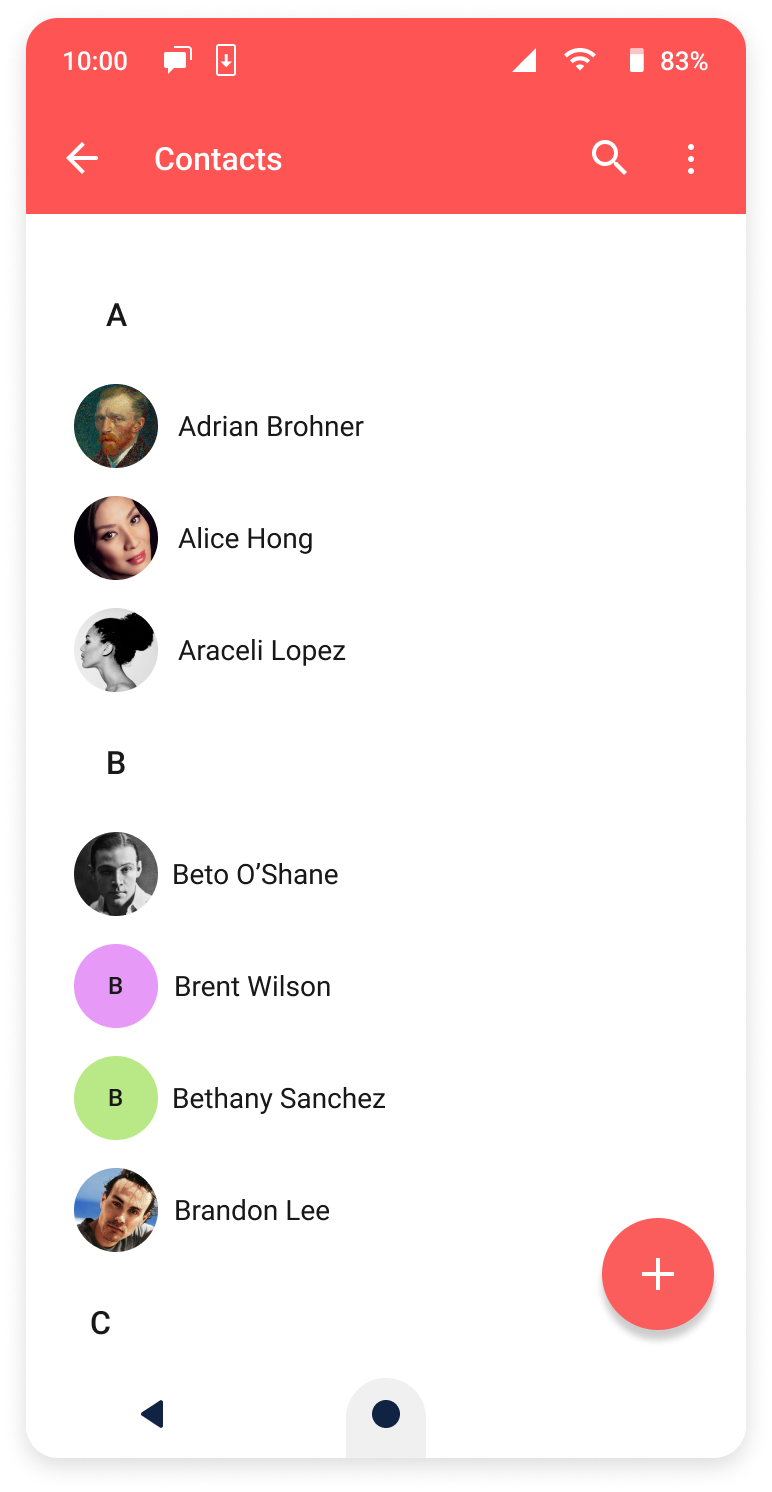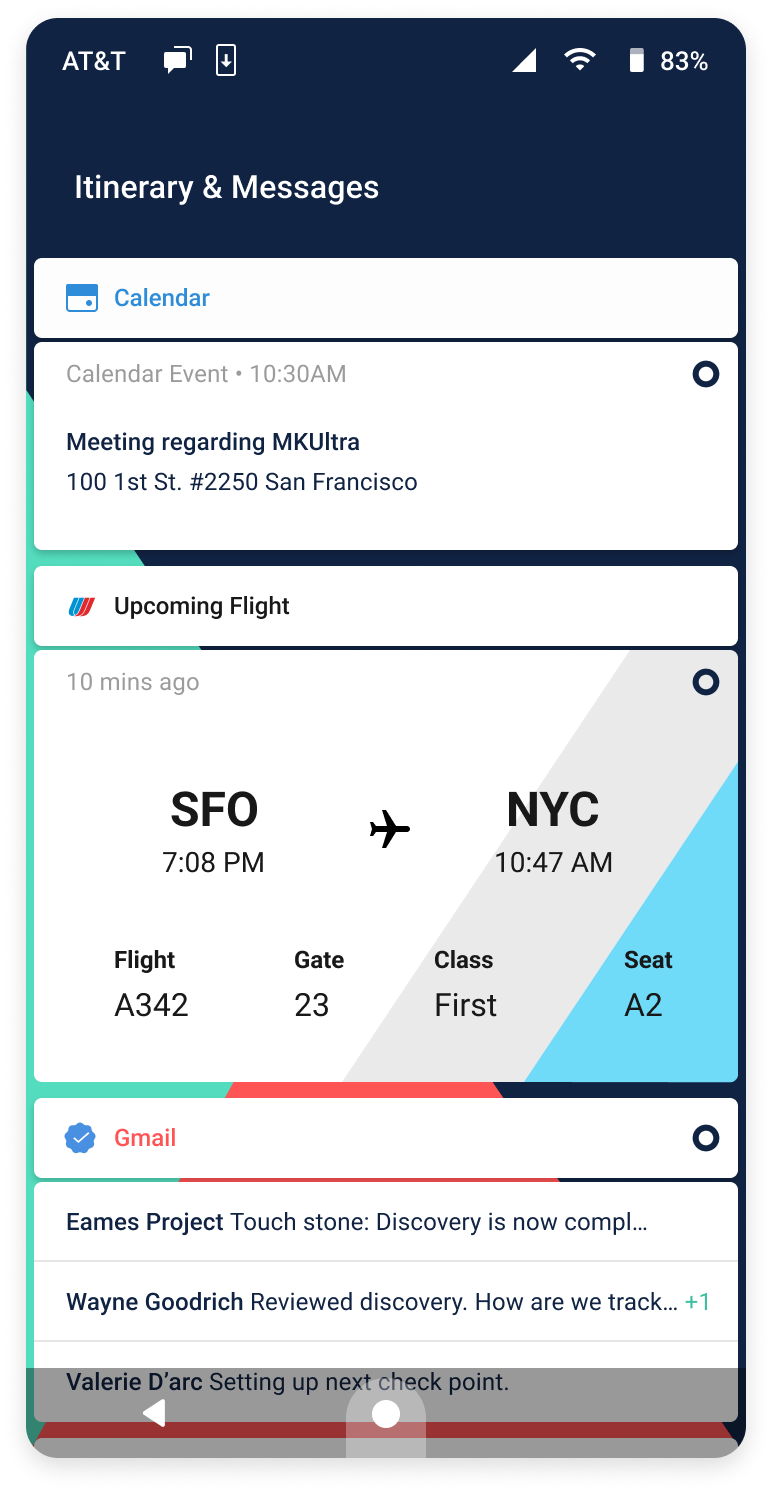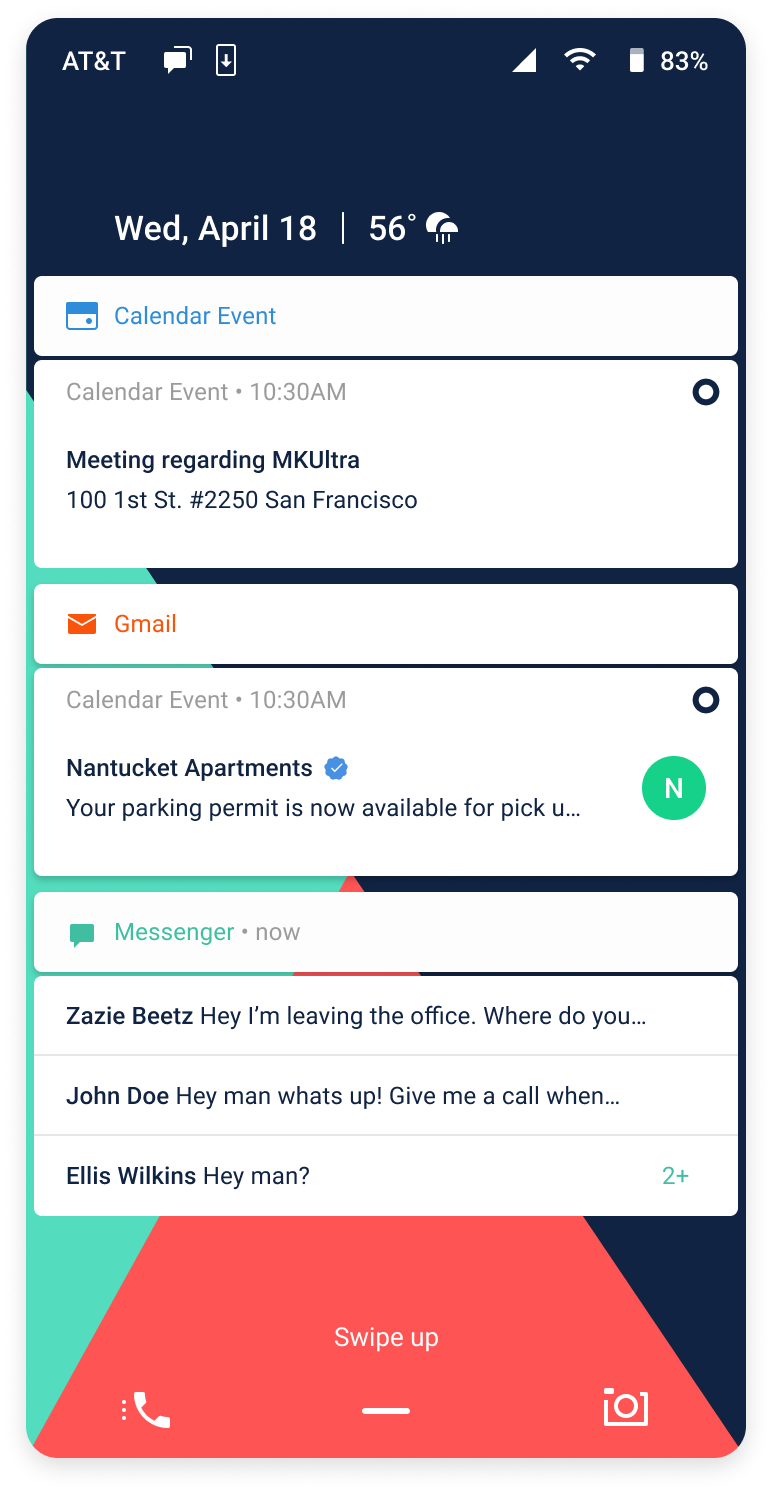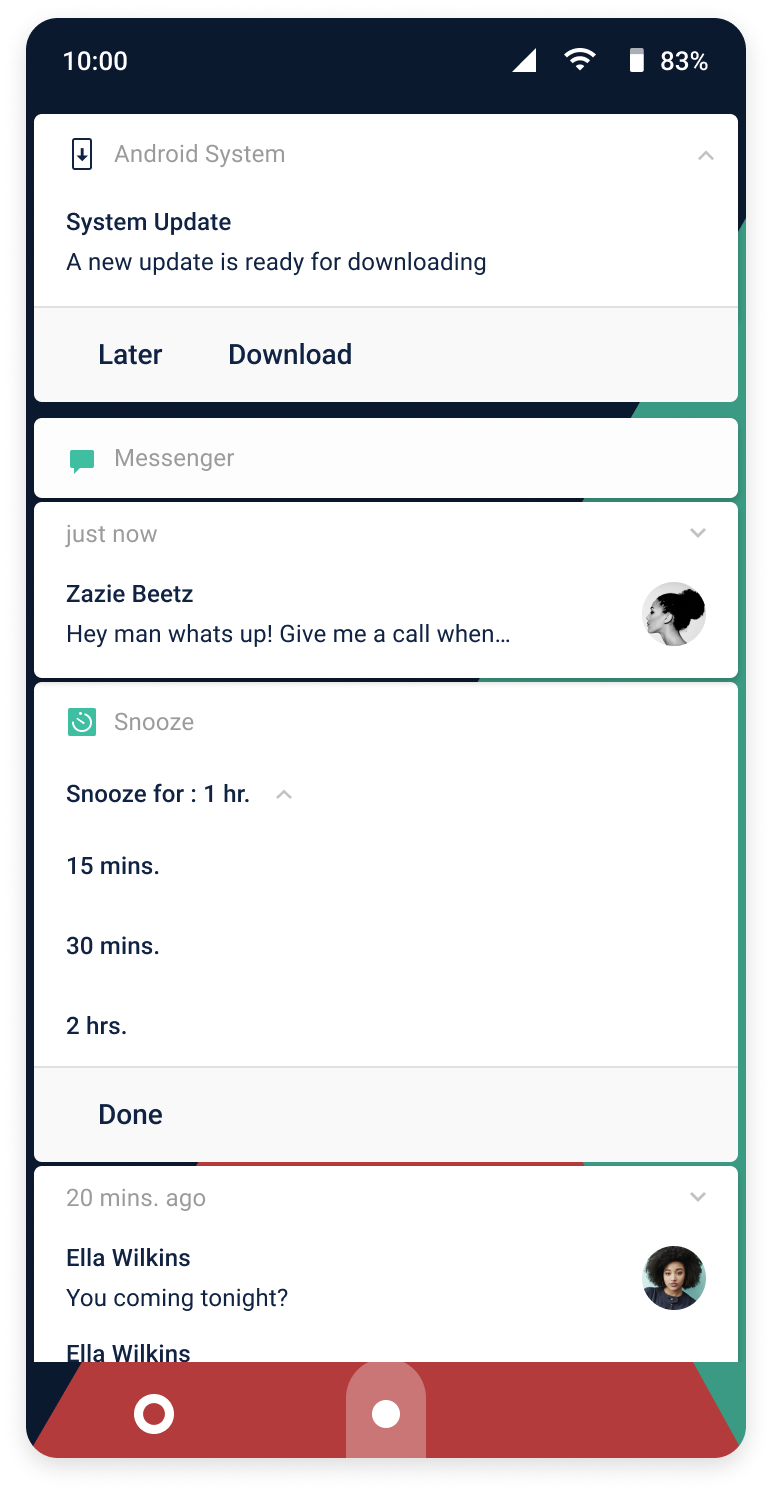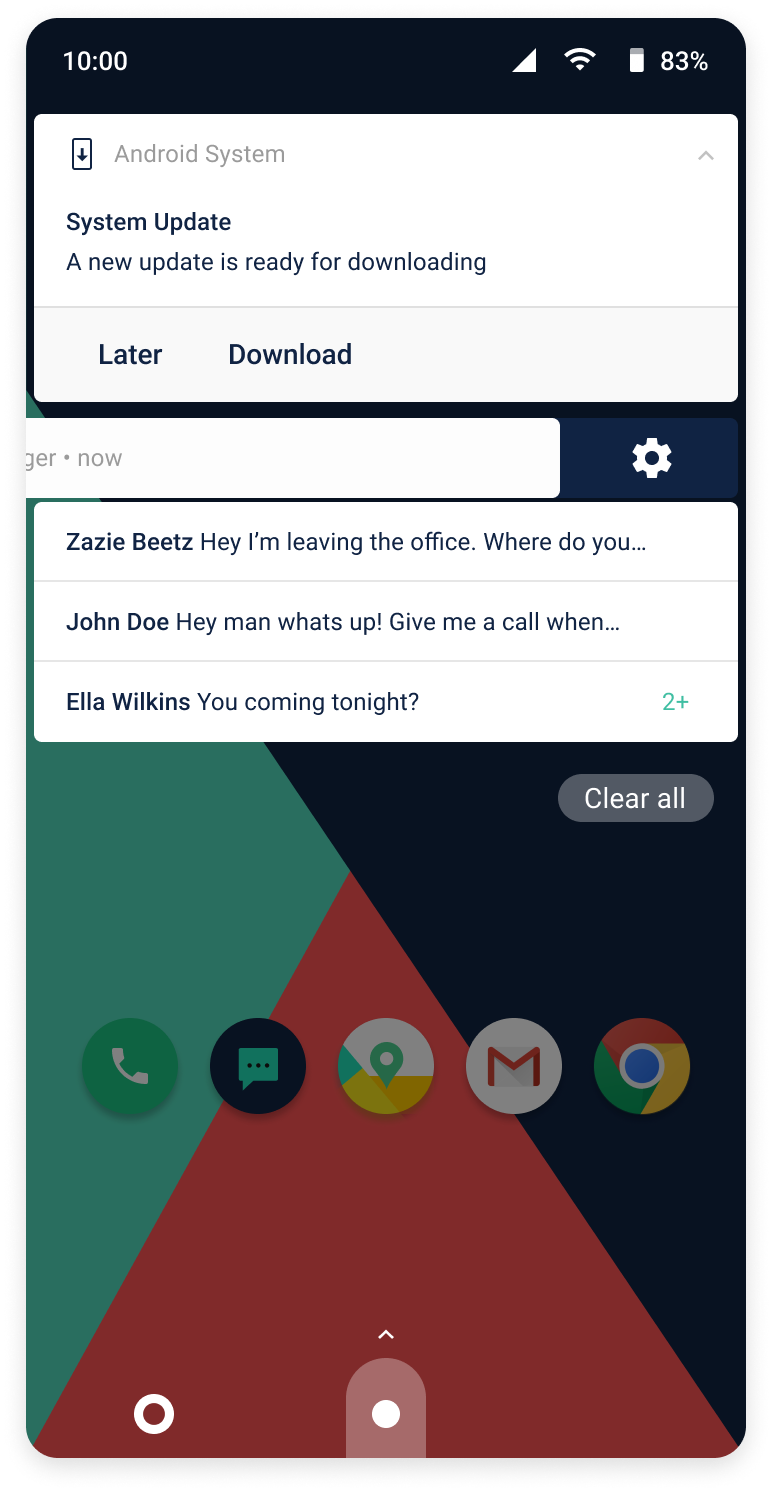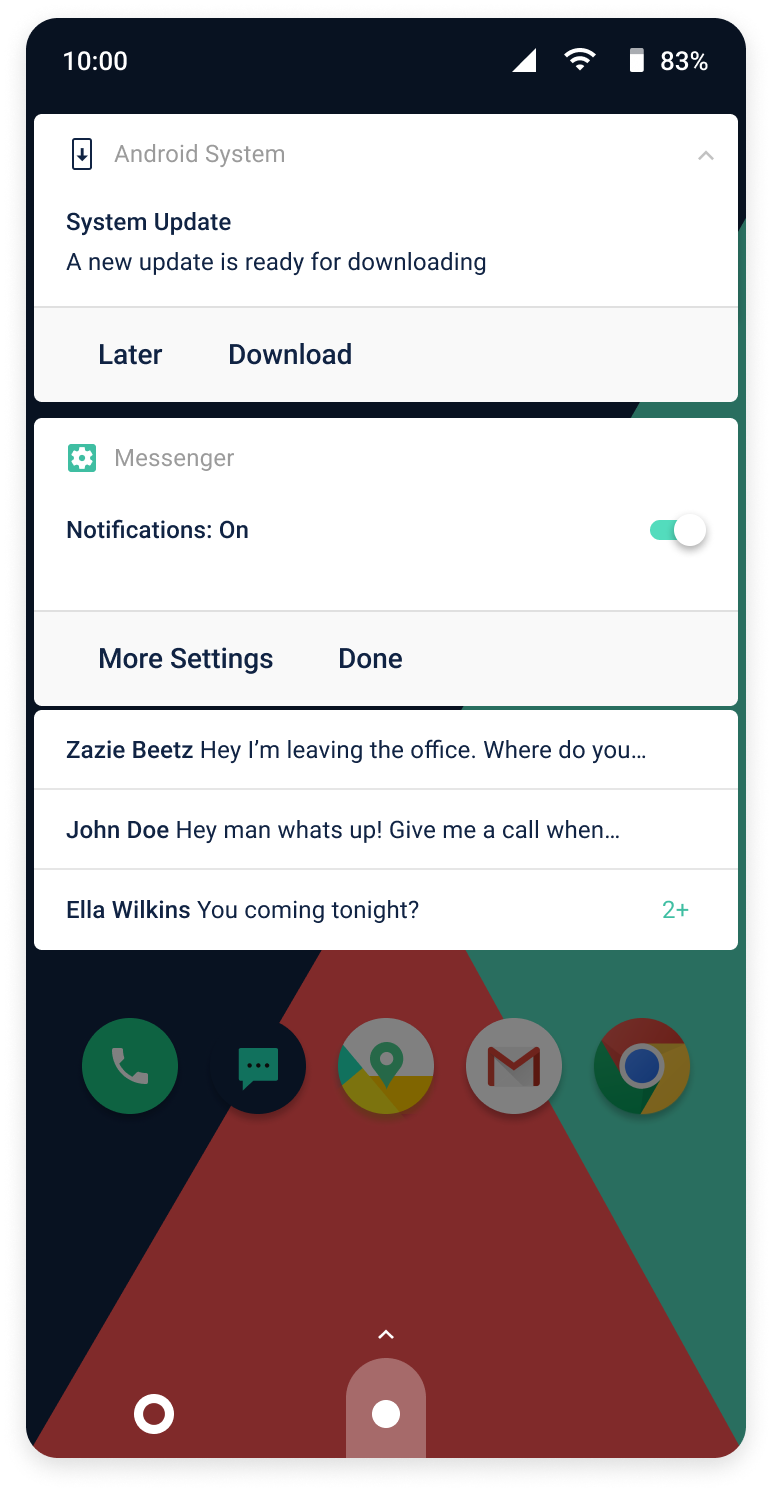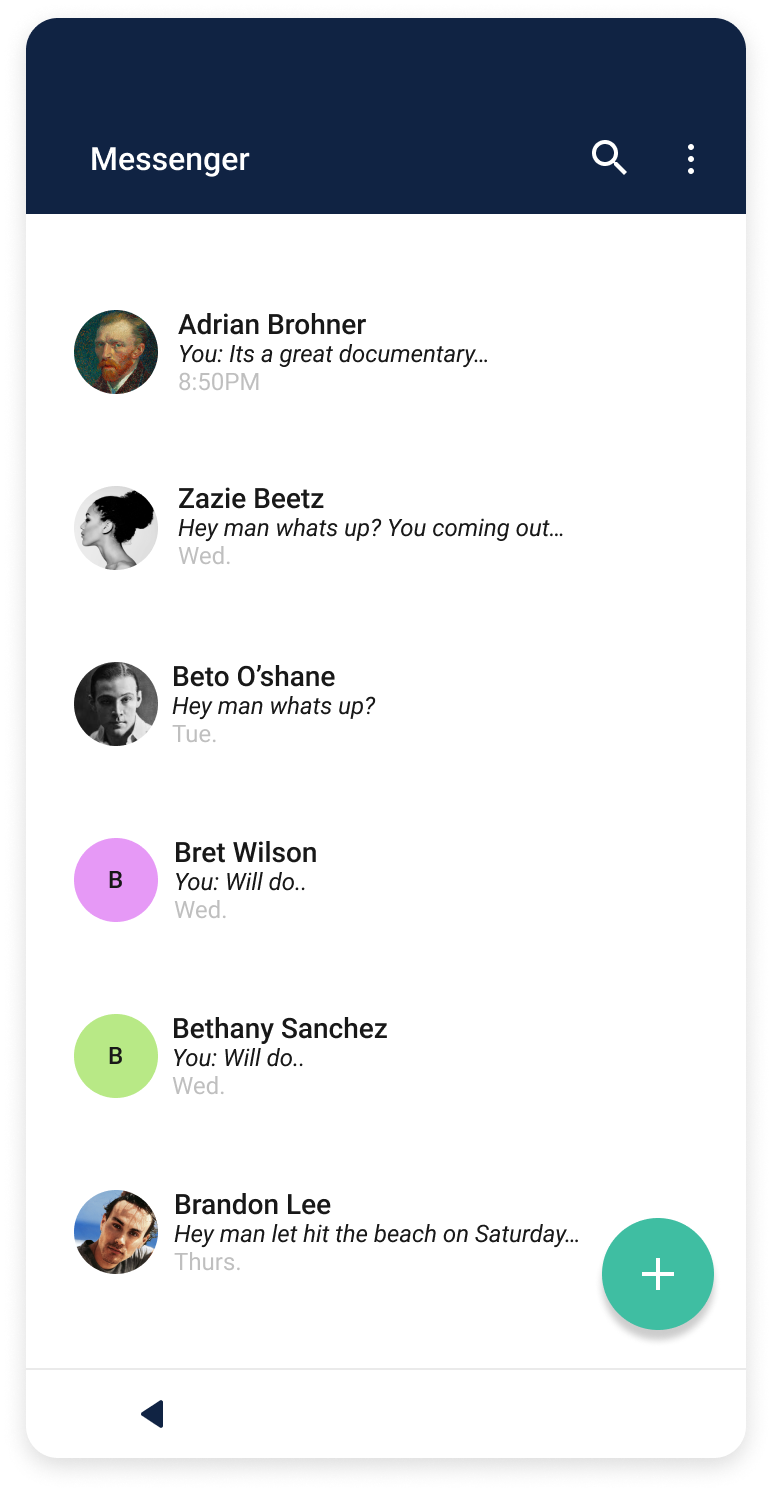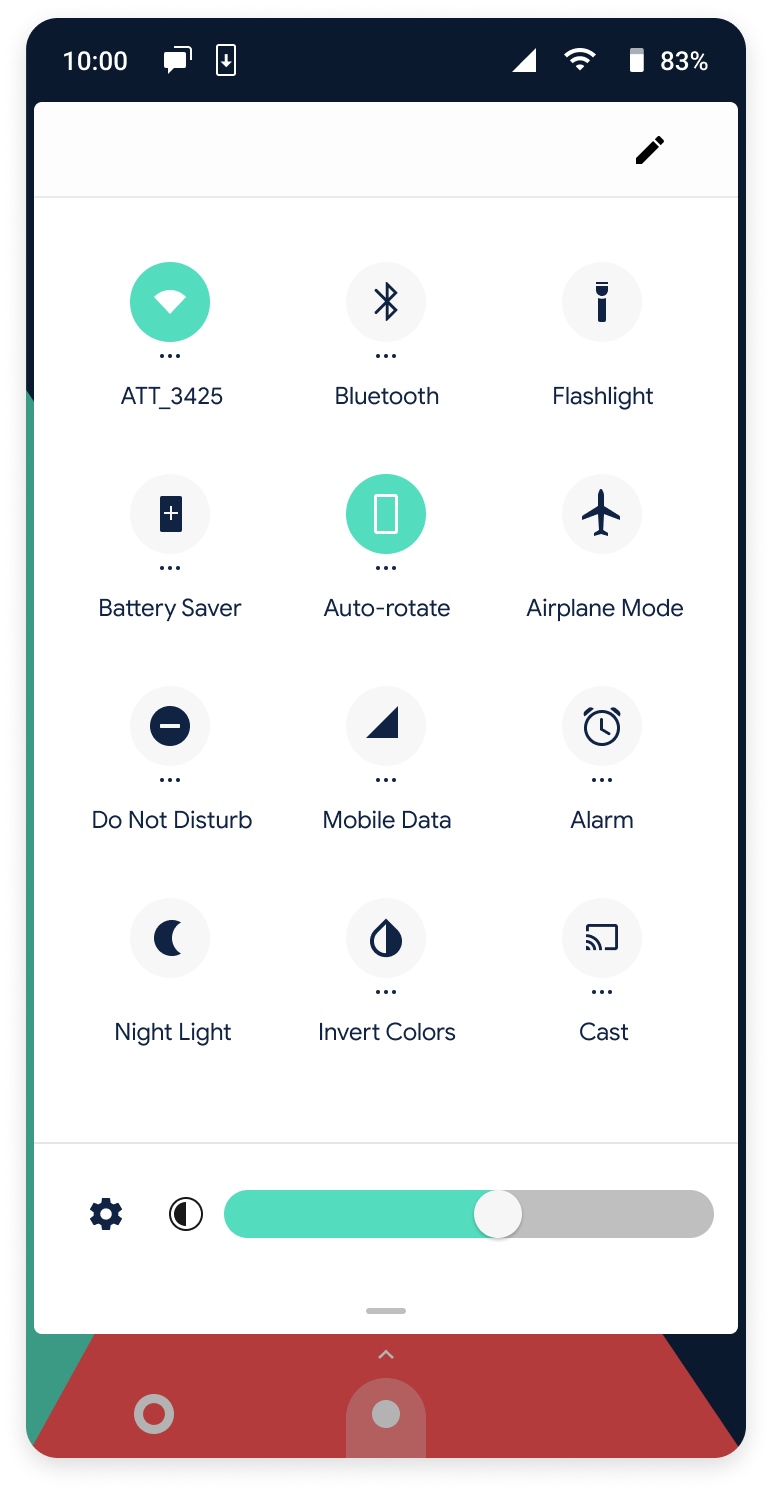Huawei (Eames project) Part 2
The insights gathered during the discovery phase were used to create user stories that served as a guide for designing and testing the launcher experience.
Creating a unique launcher for testing
I developed the design for a new launcher experience, with a focus on four critical features: notification shade, gesture-based navigation, itinerary section (as an alternative to the minus-one screen), and system bar. While the lock screen concept was not included in scope due to time constraints, it was submitted as part of the final deliverable.
During the discovery phase, two themes emerged: productivity and control. Users wanted a launcher experience that enabled them to be productive and in control. However, unintended habituation due to constant triggering from the notifications feature made users feel like they had no control. Based on these themes, the launcher design aimed to facilitate meaningful productivity and reduce habituation.
Objectives of the launcher design:
Enhance productivity through an itinerary center: Instead of the minus one screen, an itinerary section would improve user productivity by allowing users to easily understand and manage their schedule. Notifications and events could be directed to this section, reducing unintended habituation caused by the notifications feature.
Streamline the notifications feature: Simplifying notifications to critical and timely events, such as system notifications and text messages, would reduce user habituation and anxiety over time.
Adhere to Android design patterns: Following standard Android design patterns would not only improve performance, but also address 80% of the usability issues identified during the discovery phase. It's important to leverage existing patterns whenever possible.
Prioritize discoverability, recoverability, and feedback: All screens should clearly indicate how to access and recover from actions taken. Simple improvements in affordances would reduce user friction and minimize the need for users to recall specific actions.
Initial sketches
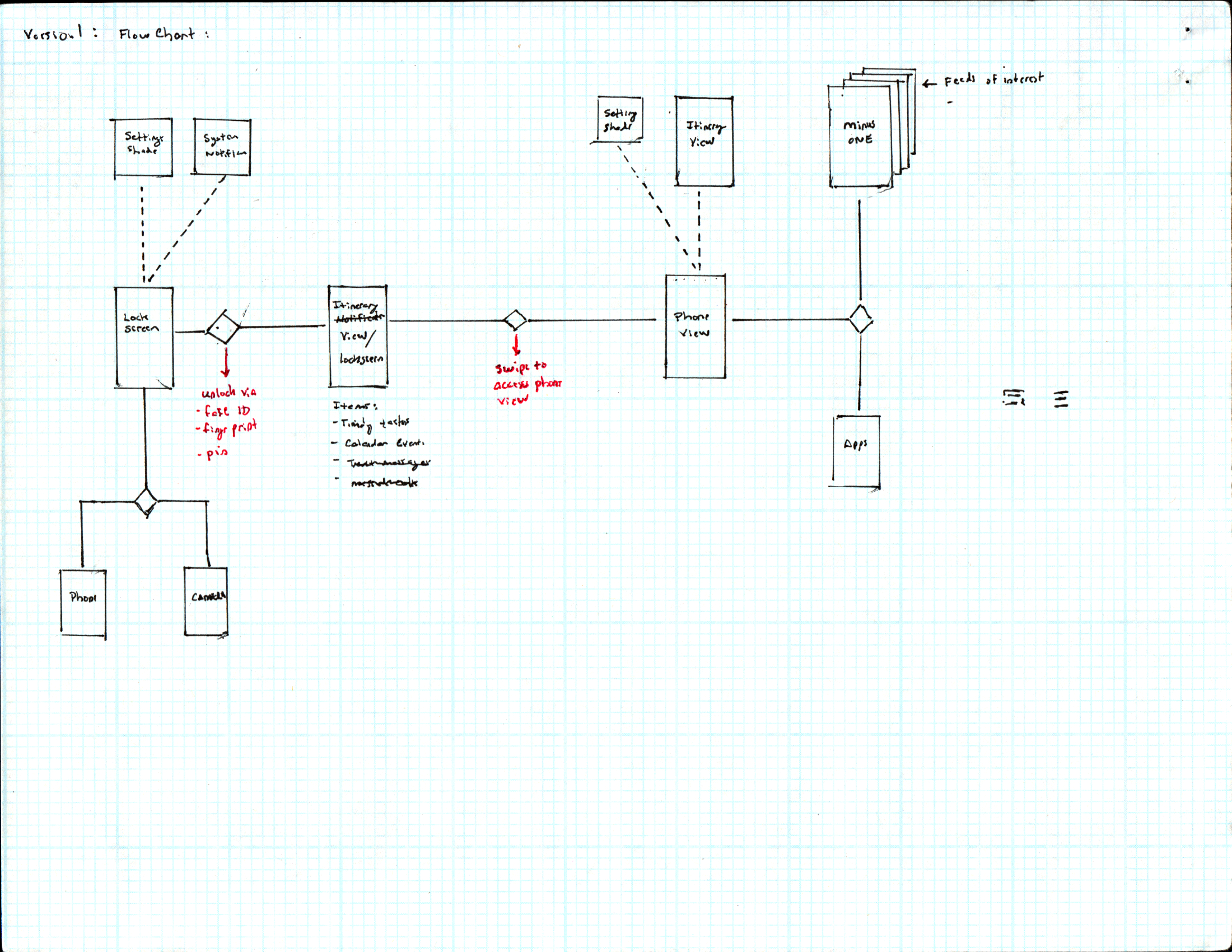
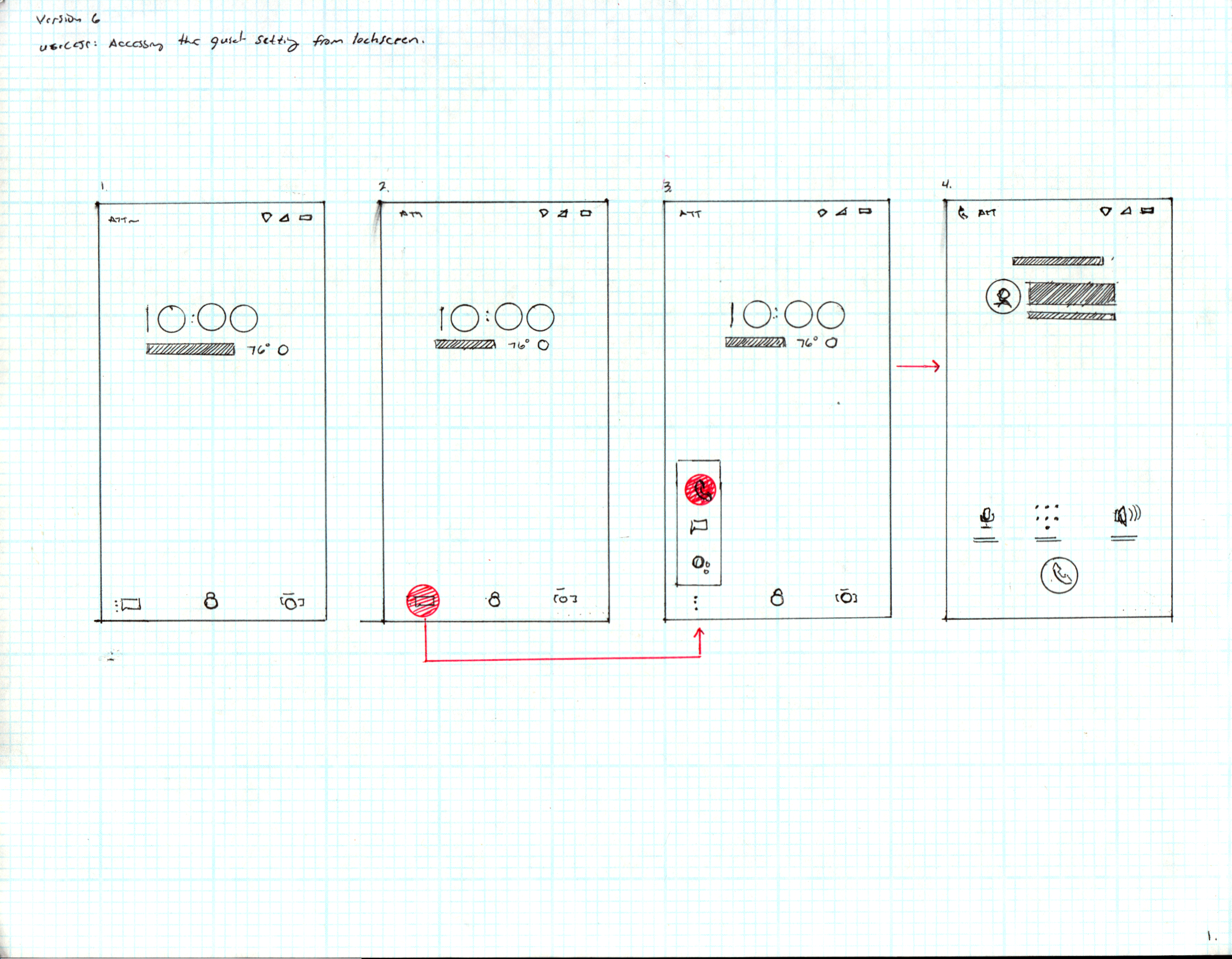
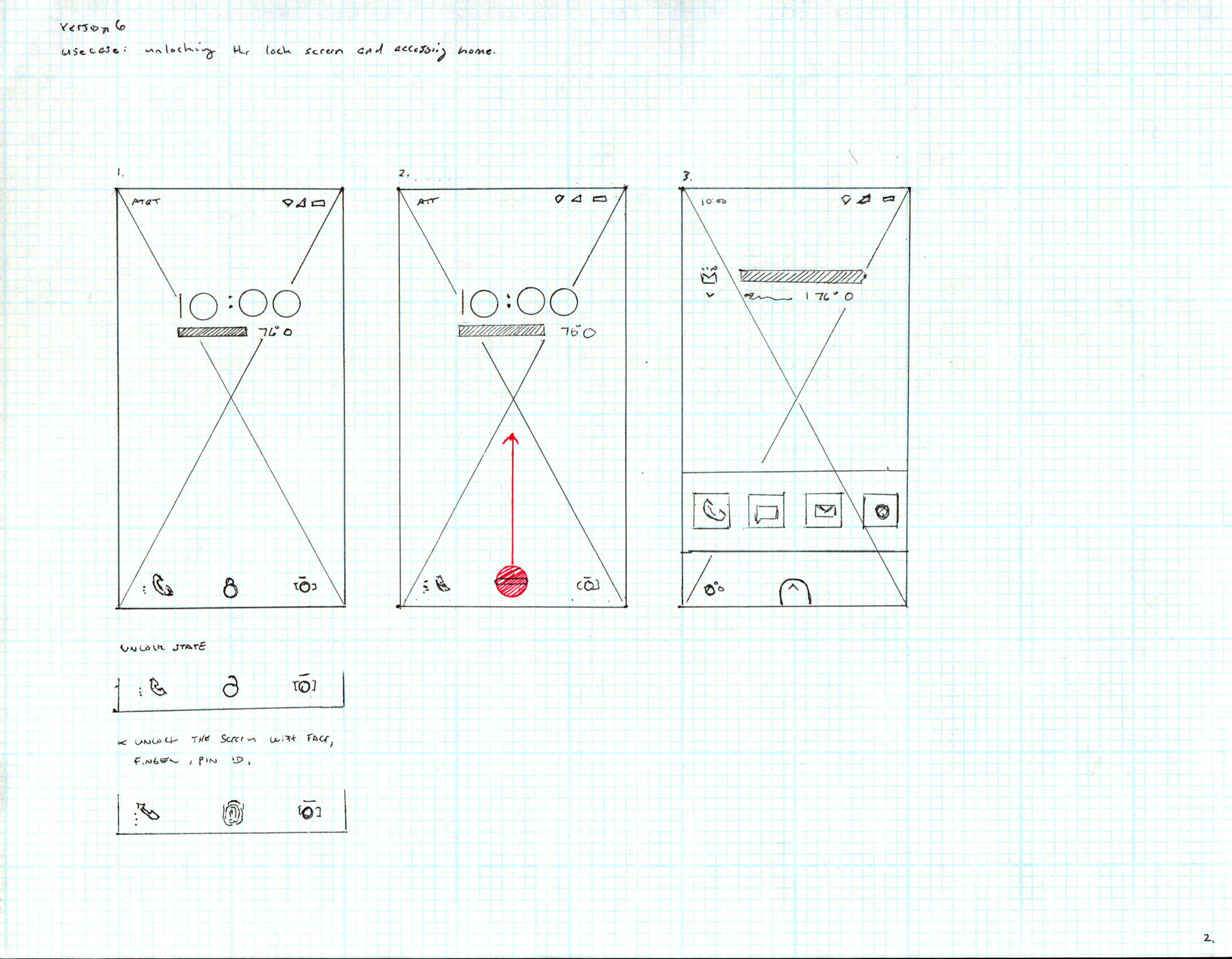
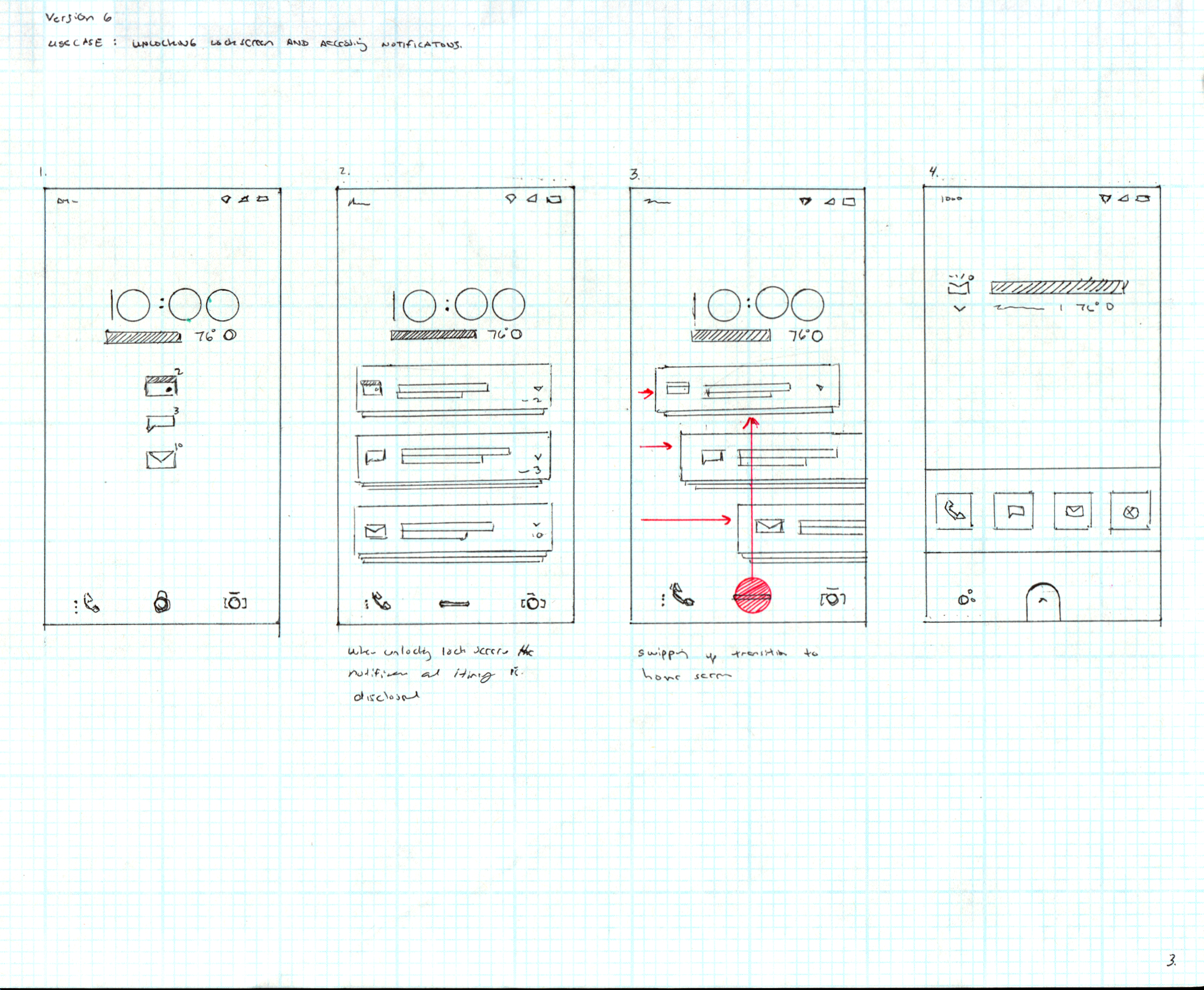
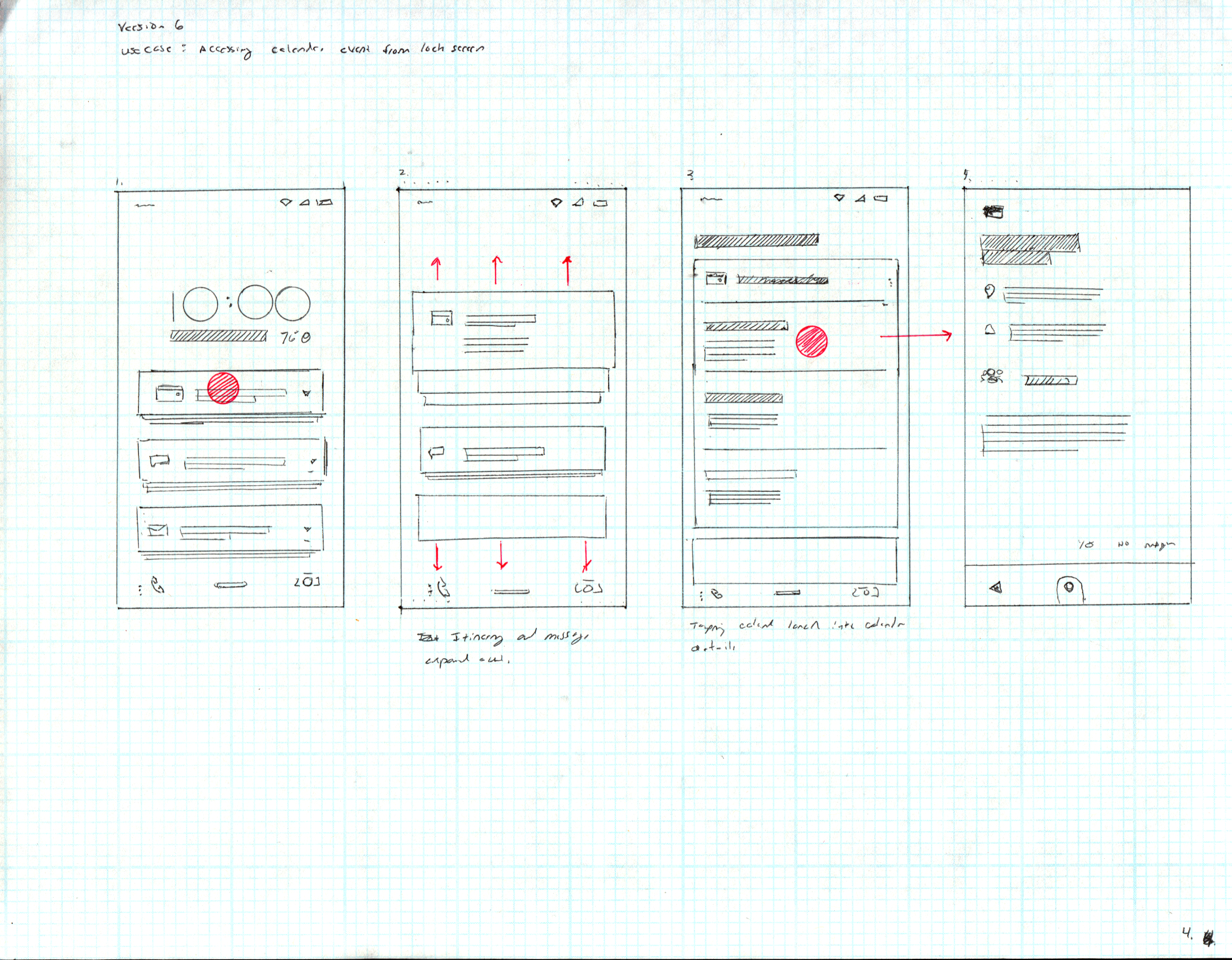
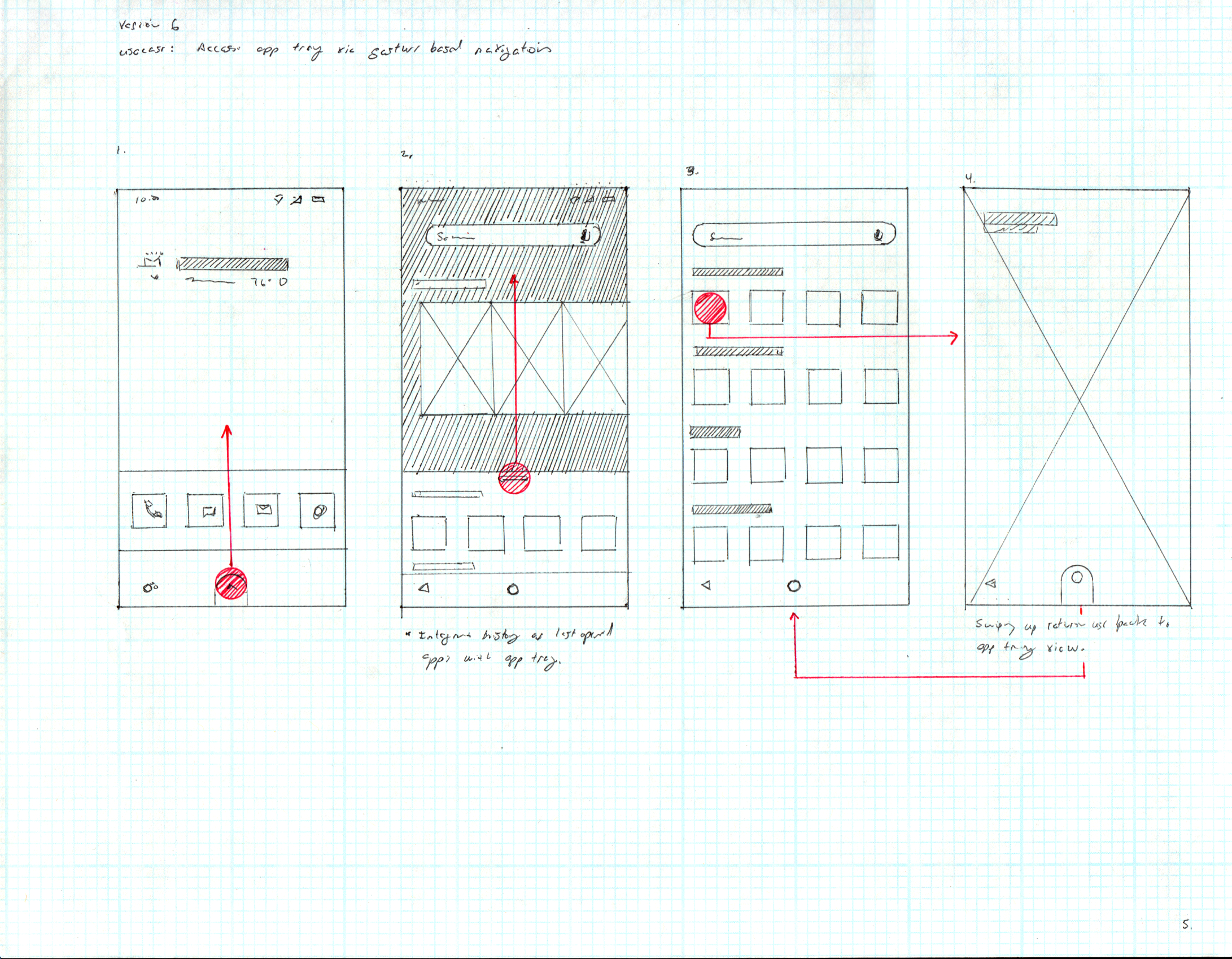
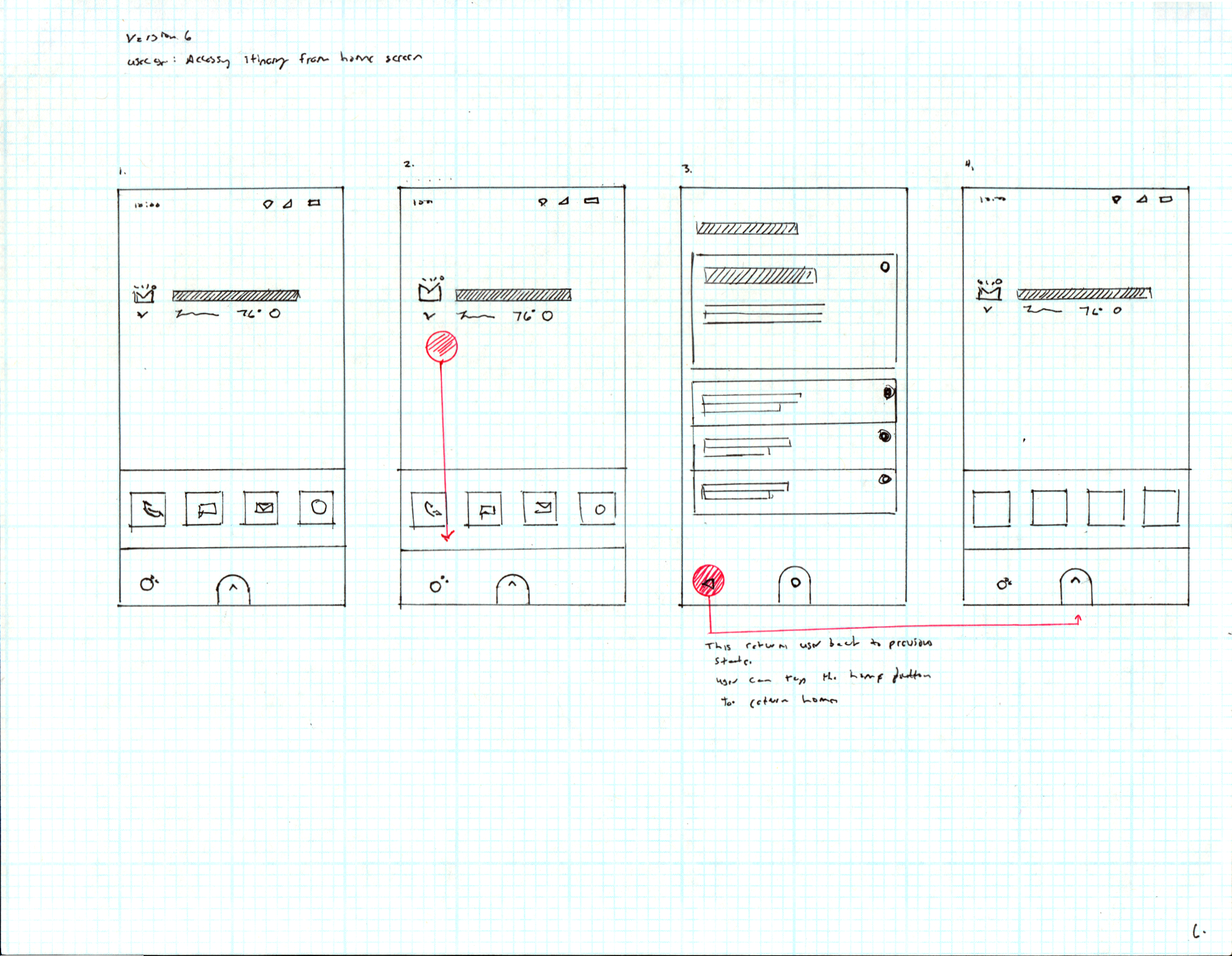
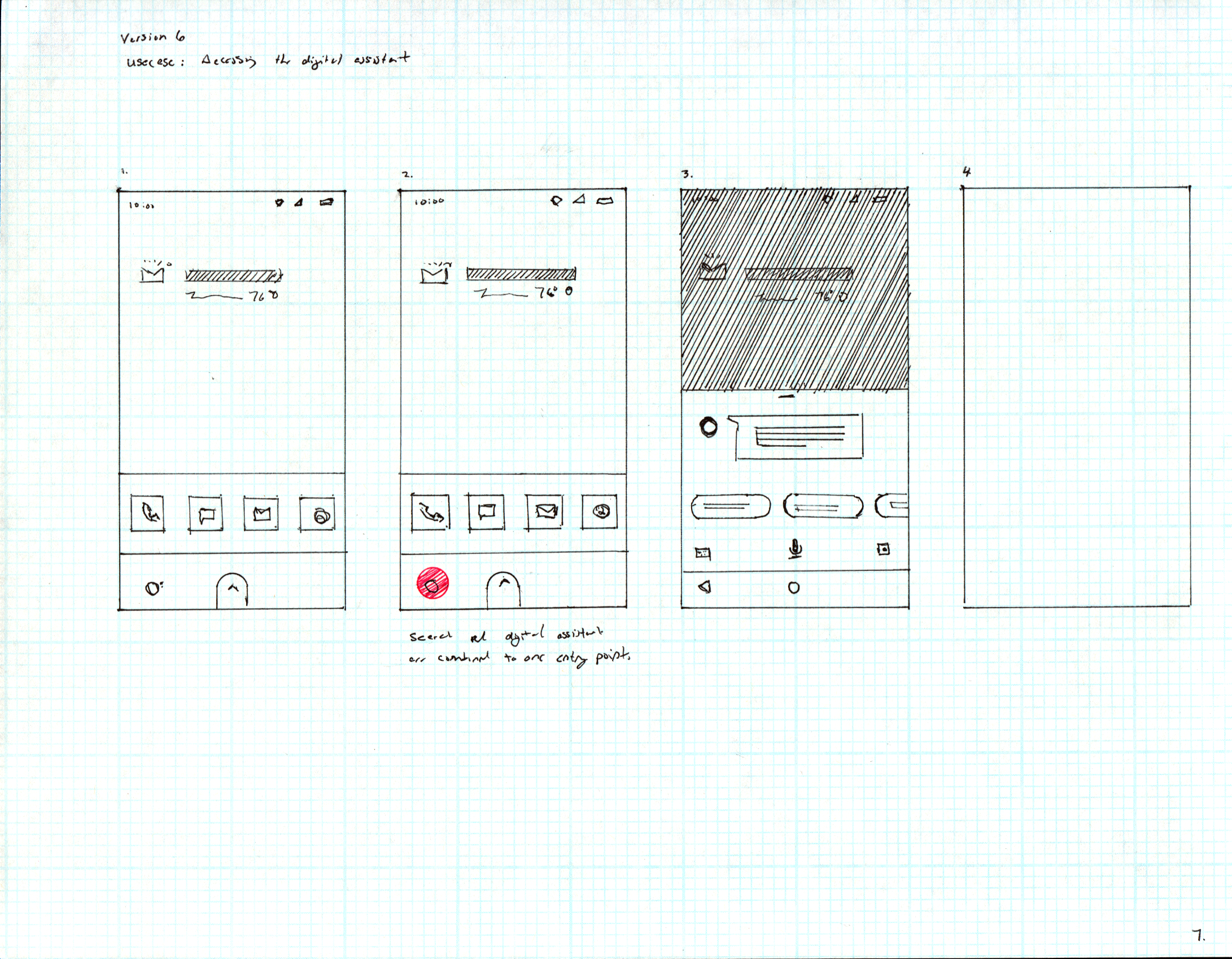
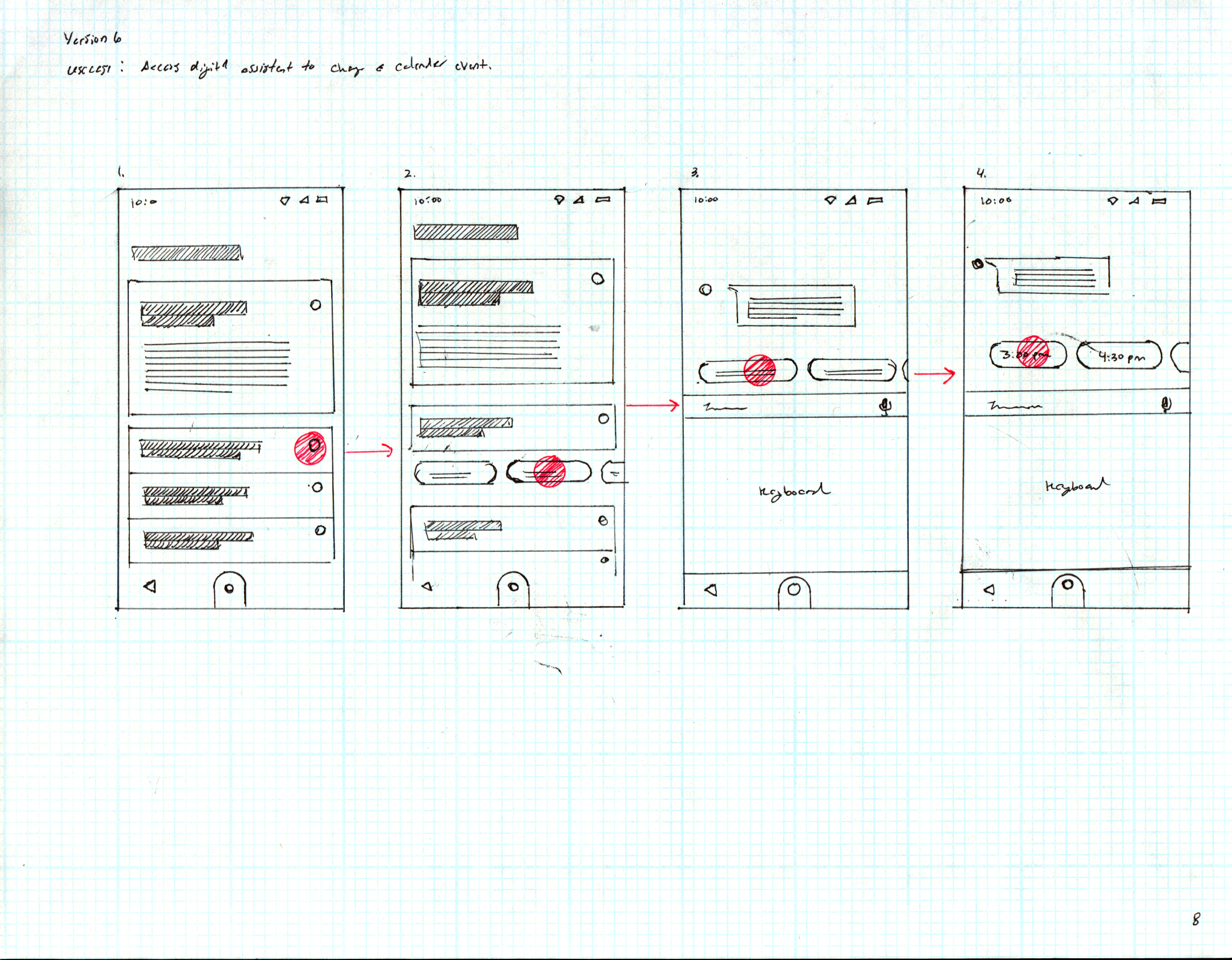
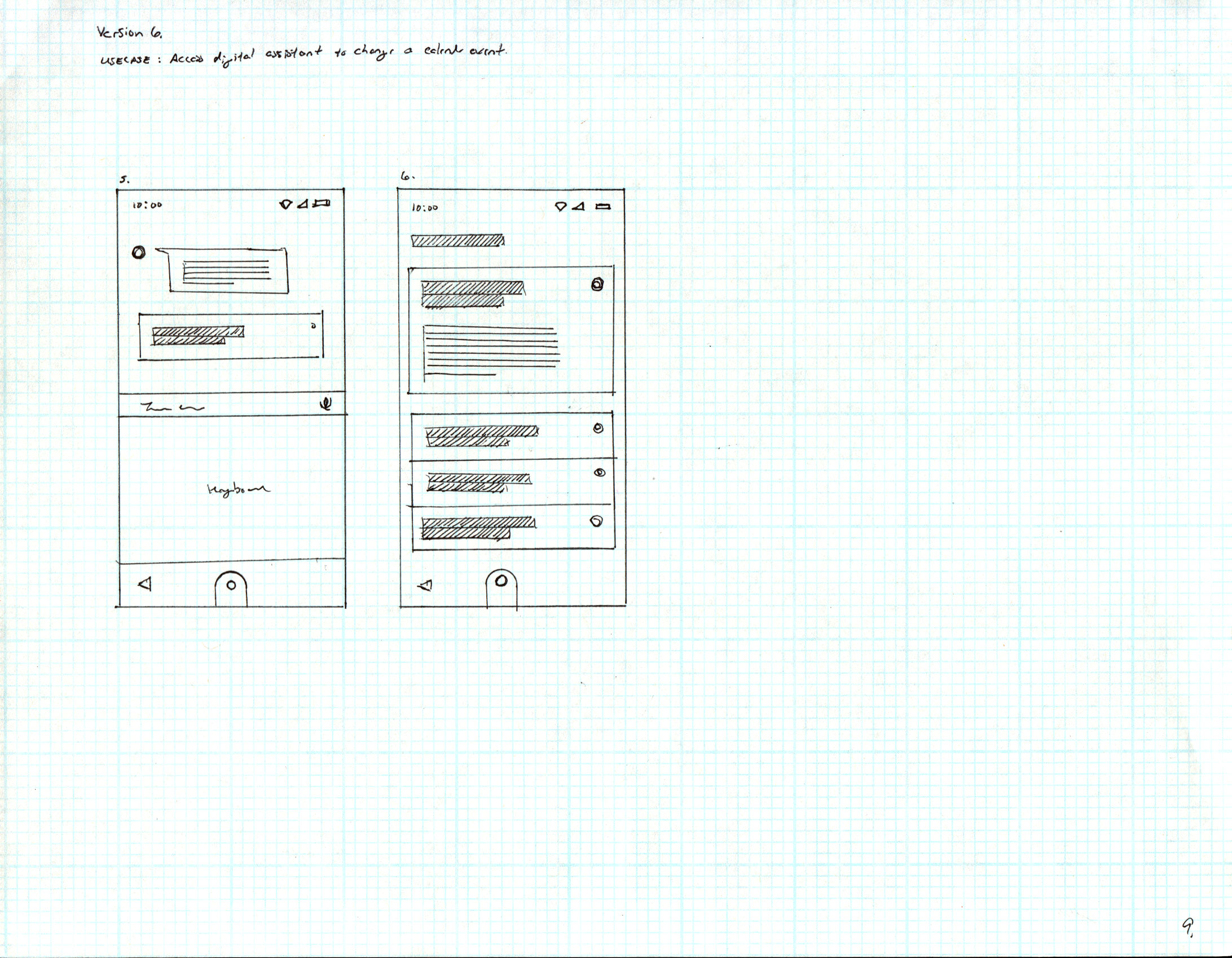
Framer JS Prototypes (USER testing VIDEOS)
I created prototypes for the launcher using Framer JS for testing purposes. However, since Framer JS has been deprecated, the embedded prototypes cannot be displayed in this case study. Therefore, I have provided video clips of the user testing conducted using the launcher prototypes to demonstrate the design and testing process.
Home launcher prototype
In order to assess the discoverability of the features and the effectiveness of the interaction model, a Framer JS prototype was utilized. Prior to testing, users were asked to provide their impressions of the home screen and identify the types of features and actions that could be initiated. Then, specific tasks were assigned to the test subjects for certain features, such as accessing notifications. The prototype was also used to gather qualitative feedback on the itinerary center concept.
Gesture based navigation prototype
This Framer JS prototype was utilized to evaluate the effectiveness of gesture-based navigation. The main objective was to measure the discoverability and usability of this navigation. To achieve this, users were asked to perform specific tasks such as accessing certain apps and transitioning back to the app tray with a single swipe. The primary focus was to measure the efficiency of gross swiping gestures and the effectiveness of affordances such as tab, chevron affordances with classic iconography, etc. The goal was to obtain qualitative feedback on the overall navigation experience and identify areas that could be improved.
System bar prototype
The system bar prototype was developed with four primary objectives.
The first objective was to evaluate the discoverability of entry points for notifications and settings in the newly bifurcated system bar. This was done by measuring how quickly and easily users were able to find and access these features.
The second objective was to measure the effectiveness of the app header UI component in the notification shade. This was done to evaluate how effective this component was in reducing information density and making it easier for users to scan through their notifications.
The third objective was to measure the discoverability of swiping as a means to access the muting feature from an app level versus a single notification. This was done to see if users could quickly and easily find and use this feature.
The fourth objective was to evaluate the new layout of the settings shade. This was done to see if the new layout was more intuitive and user-friendly than the previous layout.
Digital assistant prototype
The digital assistive experience prototype was used to gain insights on how users perceive and interact with an AI-powered digital assistant. The objective was to identify areas of improvement and understand how to make such an experience less intimidating for users.
During the test, users were asked to complete a task with the assistance of the AI-powered digital assistant. The focus was on measuring the discoverability of the digital assistant and how effectively it could provide assistance. Qualitative data was captured by observing the users' behavior and recording their feedback on the experience.
Insights from the test revealed that users found the digital assistant to be helpful, but also felt intimidated by the technology. To make the digital assistant less intimidating, it was recommended to include visual cues or a tutorial that guides users through the initial set-up and interaction process.
Additionally, it was recommended to provide clear and concise responses from the digital assistant, and avoid using technical jargon or complex language. This would ensure that users understand the assistance provided and can effectively complete tasks with the AI-powered digital assistant.
EAMES LAUNCHER SCREENS
Throughout the project, I explored multiple designs for the launcher theme. The following are the ultimate designs that I employed when creating the prototypes in Framer JS. These screens were developed using Sketch.